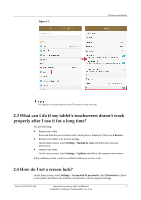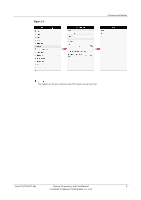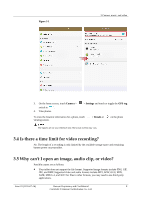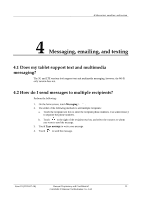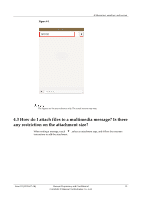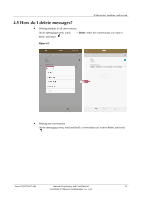Huawei MediaPad M2 8.0 MediaPad M2 FAQ - Page 17
How do I find the save location of recordings?
 |
View all Huawei MediaPad M2 8.0 manuals
Add to My Manuals
Save this manual to your list of manuals |
Page 17 highlights
3 Camera, music, and video 3.7 Why can't my tablet play online videos? Your browser may not support Adobe Flash Player, or the flash player you have installed may not support the video format. You can try another browser or update your flash player. 3.8 Why is the online video player unexpectedly terminated when I'm watching online videos? Possible causes are as follows: Your network connection is not working properly. Make sure you have Internet access or restart your tablet. The online video player is incompatible with your tablet. You can try using another online video player. 3.9 How do I search for a video? Try either of the following steps: On the home screen, touch Gallery, and look for the video. On the home screen, touch Files, and search for the video under the video category. 3.10 How do I find the save location of recordings? If the preferred save location is set to the microSD card, you can view your recordings under Files > SD card > Recordings. If the preferred save location is set to the internal storage, you can view your recordings under Files > Internal storage > Recordings. To change the default save location, touch Settings > Storage > Default location. 3.11 When I play music or videos on my tablet, will the playback continue if the screen is turned off? Video playback is paused when your tablet's screen is turned off. After the screen is turned back on, you can continue to watch the video from where it is paused. Audio continues to play even when your tablet's screen is turned off. Issue 01 (2015-07-14) Huawei Proprietary and Confidential 10 Copyright © Huawei Technologies Co., Ltd.