Huawei U9202L-1 User Guide - Page 10
Important, Information, About, Battery
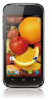 |
View all Huawei U9202L-1 manuals
Add to My Manuals
Save this manual to your list of manuals |
Page 10 highlights
While the battery is charging. the status indicator shows the battery level or charging status. • Steady green: The phone is charging and the batterylevel is high or full. • Steady yellow: The phone is charging and the battery' level is higher than 10%. • Steady red: The phone is charging and the battery level is low. • Blinking red: The battery level is low and the phone needs to be charged. If your phone is powered on. the charging icon is displayed in the notification bar while the battery is charging. When the icon a changes to the battery is fully charged. Installation Important Information About the Battery • If the phone has not been used for a long time. or the battery is fully depleted.youmaynot be able to power onyour phone immediately after you commence charging the battery. Allow the battery to charge for a few minutes with the phone powered off before attempting to use the phone. Rechargeable batteries have a limited number of charge cycles and may eventually need to be replaced. When the battery life becomes noticeably shorter after being fully charged.replace the battery with a newone ofthe same type. • Using data services increases the phones power consumption and will reduce battery life. • The time required to fully charge the battery depends on the ambient temperature and the age of the battery.















