Huawei U9202L-1 User Guide - Page 11
Battery, Saving
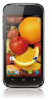 |
View all Huawei U9202L-1 manuals
Add to My Manuals
Save this manual to your list of manuals |
Page 11 highlights
Installation . • Ifyour phone is very low on power. it displays a message.If your phone is extremely low on power, t will power off automatically. Battery Saving Tips Try the following actions to reduce power consumption. • When you do not need to access the Internet or to upload or download data. flick the notification bar downwards to opei the notification panel and touch m to disable your data connection. • When you do not need to use the phone's wireless services such as GPS. Bluetooth, or Wi-Fi, open the notification panel, El and touch IS , Q or to disable these respective functions. • Touch Display> Brightness to lower the screen brightness. and touch Sleep to shorten the period until the screen locks. • Close applications that are no longer in use. • Lower the volume.















