Huawei U9202L-1 User Guide - Page 2
Contents
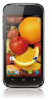 |
View all Huawei U9202L-1 manuals
Add to My Manuals
Save this manual to your list of manuals |
Page 2 highlights
Contents Managing Folders on the Home Screen 19 Caning 21 Making a Call 21 Introduction Installation Keys and Functions Installation Charging the Battery Answering or Rejecting a Call 22 1 Operations During a Cad 24 2 Making a Conference Call 24 2 Switching Between Calls 25 3 Supplementary Services 25 4 Using the Voicemail Service 26 Getting Started 7 Contacts 27 Powering Your Phone On or Off 7 Importing Contacts from a SIM Card 27 Configuring Your Phone for the First lime 7 Creating a Contact 27 Switching to Silent Mode or Aeroplane Mode Quickly 9 Communicating with a Contact Quickly 28 Using the Touchscreen 10 Adding a Contact to Your Favorites 28 Locking aid Unlocking the Screen 10 Searching for a Contact 28 Home Screen 13 Editing a Contact 28 Managing the Notification Panel 17 Deleting a Contact 29 Accessing Applications and Widgets 18 Managing Contact Groups 29 Managing Shortcuts and Widgets 19











