Huawei U9202L-1 User Guide - Page 51
Scanning, Pairing, Another, Bluetooth, Device, Transferring
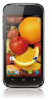 |
View all Huawei U9202L-1 manuals
Add to My Manuals
Save this manual to your list of manuals |
Page 51 highlights
Data Connection 3. Touch Bluetooth, and your devices Bluetooth name is displayed on the screen. Touch the device name and set your device to be visible to other Bluetooth devices. aks To change your device's name touch M > Rename phone men Rename Scanning for and Pairing with Another Bluetooth Device To pair your phone with another Bluetooth device for data transmission: 1. Check that the Bluetooth function is enabled on your phone. 2. On the Home screen, touch ED) > Settings. 3. In the WIRELESS & NETWORKS section, touch Bluetooth. Your phone will then scan for other Bluetooth devices within range. 4.From the list ofthe Bluetooth devices searched, choose the device you want to connect, and then follow the onscreen information to pair. To disconnect from the Bluetooth device. in the PAIRED DEVICES section touch > Unpair. Transferring a File via Bluetooth Using Bluetooth you can share pictures, videos. and audio files stored in the File Manager with your friends. 1. Touch and hold the file you want to transfer, and then choose Share > Bluetooth from the displayed options menu. D















