Huawei U9202L-1 User Guide - Page 84
Adding, Alarm
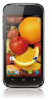 |
View all Huawei U9202L-1 manuals
Add to My Manuals
Save this manual to your list of manuals |
Page 84 highlights
4k. To compress multiple files, touch M > Select item(s), and then ! > Compress to compress the selected files. Edracting a Fore 1. Touch and hold the compressed file you want to extract. and then choose Extract from the displayed options menu. 2 In the displayed dialog box, edit the save path and name of the file extracted if necessary Touch OK to start extracting the file. Checking the Memory Status On the File Manager screen, touch M > Storage to check the memory status ofthe phone memory and the microSD card. More Applications Adding an Alarm On the Home screen, touch Ci > Clock, then is . 1. Onthe alarms screen,touchAdd alarm. 2. To set the alarm time, touch Time. 3. To set the alarm to repeat on certain days,touchRepeatand set the desired intervals. 4. To set a ringtone for the alarm,touchRingtoneand select the desired ringtone. 5. To set your phone to vibrate when the alarm goes off, select the Vibrate check box. 6. Toname the alarm,touchLabel. 7. To saveyour alarm,touch OK. 79















