Huawei U9202L-1 User Guide - Page 26
Making
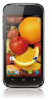 |
View all Huawei U9202L-1 manuals
Add to My Manuals
Save this manual to your list of manuals |
Page 26 highlights
To make a call,you canmanually enter phone numbers onthe dialer, touch a number in your contacts list or call log, or use voice control. During a call, you can choose to keep the current call on hold to answer an incoming call, forward the incoming call to your voicemail. or start a conference call. To open Phone, touch C) > Phone. Making a Call 'I On the Phone screen, touch tab. 2 Enter a phone number 3 Touch El to make a call to switch to the dialer rf,) Be careful not to block the microphone or the speaker to avoid affecting the cal quality. Ei 1. OnthePhonescreen,touch to switchto the contacts tab. 2. Touch a contact to place a call. pm 1. OnthePhonescreen,touch to switchto the calllogtab. 2. Touch 01to theright ofan entryto place a callto that number. El















