Huawei U9202L-1 User Guide - Page 66
Taking, Photo
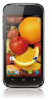 |
View all Huawei U9202L-1 manuals
Add to My Manuals
Save this manual to your list of manuals |
Page 66 highlights
3 Thumbnail ofthe previous shot. Touchto view the photos you just took. 4 Viewfinder screen. Touch anywhere to focus the camera. Touch to display the options menu as follows: • IN : Switch the picture mode. • El : Select a filtering mode. 5 • : Select a picture effect. • CM: Set the scene mode, the whie balance,ISO, and more. 6 Set the flash mode. Capturing Photos and Videos 7 Swrich between the front and rear cameras. Taking a Photo 1. Openthe camera andframe the photoyouwant totake on the viewfinder screen.Before taking a photo,you can customise the camera settings or select a picture effect. Whenyouare customisingthe settings,theimage displayed on the viewfinder screen changes accordingly. 2.Press thevolume buttons tozoom in orzoom out. 3. Touch anywhere on the viewfinder screen to focus the camera. 4. Touch r to take a photo. 61















