Huawei U9202L-1 User Guide - Page 21
SVitching, Between, Screen, Extensions
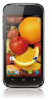 |
View all Huawei U9202L-1 manuals
Add to My Manuals
Save this manual to your list of manuals |
Page 21 highlights
Getting Started Headset .5 1 plugged in 4G network connected SIM card not • found SVitching Between the Home Screen and Its Extensions Flick left orright acrossthe screento switch betweentheHome screen and its extensions. , • sra ri 6", • ill, 16

Getting
Started
Headset
SIM
card
not
.5
1
plugged
in
•
found
4G
network
connected
16
SVitching
Between
the
Home
Screen
and
Its
Extensions
Flick
left
or
right
across
the
screen
to
switch
between
the
Home
screen
and
its
extensions.
,
•
sra
ri
6",
•
ill,














