Huawei U9202L-1 User Guide - Page 48
Controlling, Usage
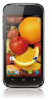 |
View all Huawei U9202L-1 manuals
Add to My Manuals
Save this manual to your list of manuals |
Page 48 highlights
• Using USB tethering will incur data traffic charges. For details. contact your network operator. 1. On the Home screen, touch ni > Settings. 2.IntheIMRELESS &NETWORKS section,touchMore... > Tethering & portable hotspot. 3. Select the USB tethering check box to share your phones data connectionwithyourPC. You cannowaccess the Internet from thePC. Sharing Your Phone's Data Connection as a Portable V1/i-Fi Hctspot 1. On the Home screen, touch > Settings. 2.Inthe WIRELESS &NETWORKS section,touchMore..> Tethering & portablehotspot. Data Connection 3. Select thePortableIM-Fihotspotcheck box to share your mobile network. filk. To change the Wi-Fi hotspot's name or secure it. touch Portable Wi-Fi hotspot settings > Configure Wi-Fi hotspot. Controlling Data Usage VVith Data usage,you can set a data usage cycle and the m°lode data limit for this period. You will be notified when data usage reaches the set in* You can also query the data usage within a certain period or by a certain application.















