Huawei U9202L-1 User Guide - Page 32
Contacts
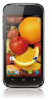 |
View all Huawei U9202L-1 manuals
Add to My Manuals
Save this manual to your list of manuals |
Page 32 highlights
Contacts People enables you to save and manage contacts on your phone, inducing such details as your contacts' phone numbers and addresses. Onthe Home screen, touch >Peopleto open People. Importing Contacts from a SIM Card 1.Inthe contacts Ost,touch = >Managecontacts. 2.Touch CopyfromSIM card. 3. Touch one contact to import that contact individually to your phone,or touchSELECTALL toimport at contacts to your phone. 4. Touch COPY. 5.Ifyouhavemorethanone account onyour phone, touchthe account to which you want to import the contacts. Creating a Contact . 1.Inthe contactslist.touch 2. Select an account, then edit the contact information. 3. Touch DONE to save the contact. % To save a contact fromyour call log touch andhold the desired phone number to display the options menu, and then touch Add to contacts















