Huawei U9202L-1 User Guide - Page 89
Searching, Video, Sharing
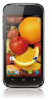 |
View all Huawei U9202L-1 manuals
Add to My Manuals
Save this manual to your list of manuals |
Page 89 highlights
More Applications Searching for a Video 1. Onthe YouTube screen,touch El. 2.Enter appropriate keywords inthe searchbox, andthen touch the search icon. 3. The searchresults are splayed.Touchthe videoyouwant to watch. Sharing a Video From the video list on the YouTube screen, select a video ctp and touch to share the videos.

More
Applications
Searching
for
a
Video
1.
On
the
YouTube
screen,
touch
El.
2.
Enter
appropriate
keywords
in
the
search
box,
and
then
touch
the
search
icon.
3.
The
search
results
are
splayed.
Touch
the
video
you
want
to
watch.
Sharing
a
Video
From
the
video
list
on
the
YouTube
screen,
select
a
video
ctp
and
touch
to
share
the
videos.














