Huawei U9202L-1 User Guide - Page 62
Setting, Customising, Browser, Settings
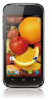 |
View all Huawei U9202L-1 manuals
Add to My Manuals
Save this manual to your list of manuals |
Page 62 highlights
On the BOOKMARKS screen, you can also touch the HISTORY tab to view the pages you have visited or touch the SAVED PAGES tab to view saved pages Setting the Home Page 1.In a browserwindow,touch homepage. > Settings > General >Set 2.Select onepagefrom the list,ortouch Otherto entertheURL ofthe desiredhomepage, and thentouch OK. Customising Browser Settings To customiseyour browser setting,ina browserwindow,touch > Settings. Browser Eil

Browser
On
the
BOOKMARKS
screen,
you
can
also
touch
the
HISTORY
tab
to
view
the
pages
you
have
visited
or
touch
the
SAVED
PAGES
tab
to
view
saved
pages
Setting
the
Home
Page
1.
In
a
browserwindow,
touch
>
Settings
>
General
>Set
homepage.
2.
Select
one
page
from
the
list,
or
touch
Otherto
enterthe
URL
of
the
desired
homepage,
and
then
touch
OK.
Customising
Browser
Settings
To
customise
your
browser
setting,
in
a
browser
window,
touch
>
Settings.
Eil














