Huawei U9202L-1 User Guide - Page 7
Installation
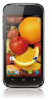 |
View all Huawei U9202L-1 manuals
Add to My Manuals
Save this manual to your list of manuals |
Page 7 highlights
Installation Heaiset;ack Earixece 1 &Mu ncEcatcr, Seco-day came. Chargerpck AJSEI pat Camera Speaker Fume, key Fiash Vc4ume keys Noise reaucton Maophone Microphone • Press and hold to power on your phone. • Press and hold to displaythe options menu, from where you canpower offthe phone andperform some shortcut operations. • Press to lock the screen when your phone is active. • Touchto retumto the previous screen or exit the currently running application. • Touch to hide the keyboard. Touch to open the menu on an active screen.

Installation
Keys
and
Functions
Heaiset;ack
1
Earixece
&Mu
ncEcatcr,
Seco
-
day
came.
Chargerpck
AJSEI
pat
Microphone
Camera
Speaker
Fume,
key
Fiash
unit
Vc4ume
keys
Noise
reaucton
Maophone
•
Press
and
hold
to
power
on
your
phone.
•
Press
and
hold
to
displaythe
options
menu,
from
where
you
can
power
off
the
phone
and
perform
some
shortcut
operations.
•
Press
to
lock
the
screen
when
your
phone
is
active.
•
Touch
to
retum
to
the
previous
screen
or
exit
the
currently
running
application.
•
Touch
to
hide
the
keyboard.
Touch
to
open
the
menu
on
an
active
screen.














