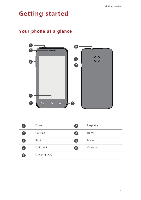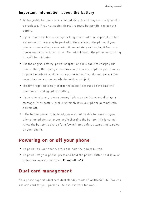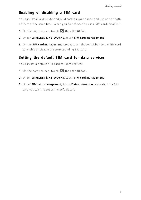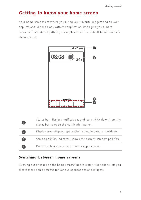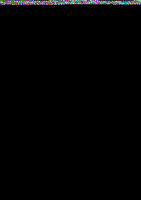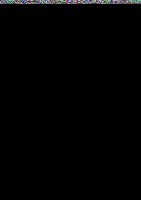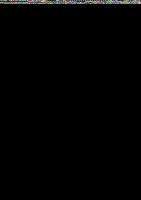Huawei Y330 User Guide - Page 11
o€oo
 |
View all Huawei Y330 manuals
Add to My Manuals
Save this manual to your list of manuals |
Page 11 highlights
• Flick left and right across the screen to switch between the home screens. 08:08 ir* vh 0 0 0.0 • Finch two fingers together to display the home screen thumbnails. Touch a thumbnail to enter that particular home screen 440.0.0 08:08 Si' 24t 4.10aess 0.00 Taking a screenshot A/ant to share an interesting scene in a movie or show off your new high score in a game? Take a screenshot and share away. Press the power and volume down buttons simultaneously to take a screenshot. Then, open the notification oanel and touch < to share the screenshot. By default, screenshots are saved to the Pictures folder in File Manager.

G
e
t
i
n
g
s
t
a
r
t
e
c
•
Flick
left
and
right
across
the
screen
to
switch
between
the
home
screens.
08:08
ir*
vh
0
0
0.0
ULiIL
DOD
•
Finch
two
fingers
together
to
display
the
home
screen
thumbnails.
Touch
a
thumbnail
to
enter
that
particular
home
screen
440.0.0
08:08
Si'
..
24t
0.00
4.10aess
Taking
a
screenshot
o€oo
A/ant
to
share
an
interesting
scene
in
a
movie
or
show
off
your
new
high
score
in
a
game?
Take
a
screenshot
and
share
away.
Press
the
power
and
volume
down
buttons
simultaneously
to
take
a
screenshot.
Then,
open
the
notification
oanel
and
touch
<
to
share
the
screenshot.
By
default,
screenshots
are
saved
to
the
Pictures
folder
in
File
Manager.