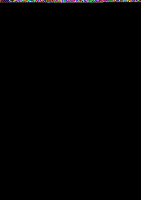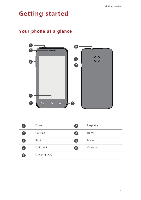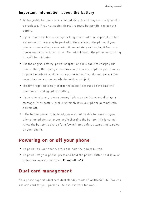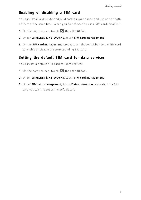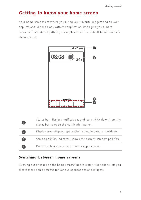Huawei Y330 User Guide - Page 7
Charging, battery
 |
View all Huawei Y330 manuals
Add to My Manuals
Save this manual to your list of manuals |
Page 7 highlights
Buttons Getting startec Return • Touch to return to the previous screen or exit the current application • Nhen you are entering text, touch to hide the onscreen keOpoard. t=t Home Touch to return to the home screen. Menu • Touch to display an option menu. • Touch and hold to display the list of recent]) used applications. Charging the battery You can charge the phone in either of the following ways: • Use the provided USB cable and power adapter to connect sour phone to a power socket. • Use a USB cable to connect your phone to a computer, and touch Charge only on the USB connection methods screen.
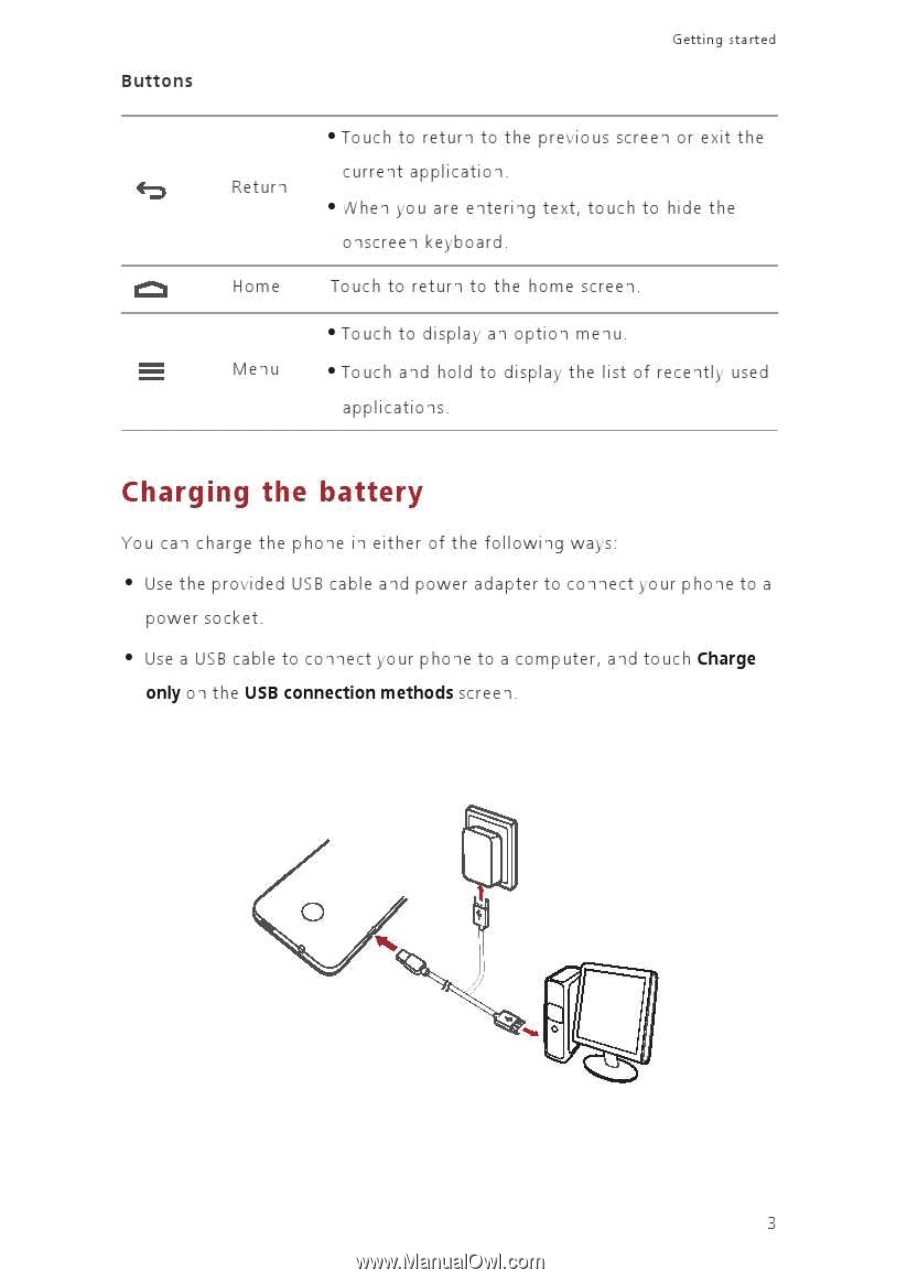
Getting
startec
Buttons
Return
•
Touch
to
return
to
the
previous
screen
or
exit
the
current
application
•
Nhen
you
are
entering
text,
touch
to
hide
the
onscreen
keOpoard.
t=t
Home
Touch
to
return
to
the
home
screen.
Menu
•
Touch
to
display
an
option
menu.
•
Touch
and
hold
to
display
the
list
of
recent])
used
applications.
Charging
the
battery
You
can
charge
the
phone
in
either
of
the
following
ways:
•
Use
the
provided
USB
cable
and
power
adapter
to
connect
sour
phone
to
a
power
socket.
•
Use
a
USB
cable
to
connect
your
phone
to
a
computer,
and
touch
Charge
only
on
the
USB
connection
methods
screen.