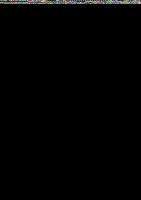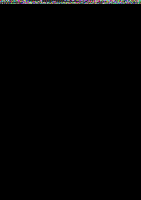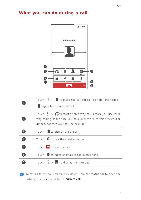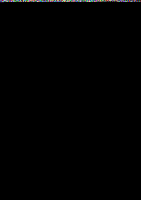Huawei Y330 User Guide - Page 20
Answering, rejecting
 |
View all Huawei Y330 manuals
Add to My Manuals
Save this manual to your list of manuals |
Page 20 highlights
Calk Answering or rejecting a call • Nhei a call comes H, you cal press the volume button to mute the ringtone. • Drag ()right to aiswer the call. • Drag deft to reject the call. • Drag 0 up to reject the call and seed the caller a message. O On the dialer screen, touch = > Settings> Reject calls with SMS to edit the message that will be sent 16

Calk
Answering
or
rejecting
a
call
•
Nhei
a
call
comes
H,
you
cal
press
the
volume
button
to
mute
the
ringtone.
•
Drag
()right
to
aiswer
the
call.
•
Drag
deft
to
reject
the
call.
•
Drag
0
up
to
reject
the
call
and
seed
the
caller
a
message.
O
On
the
dialer
screen,
touch
=
>
Settings>
Reject
calls
with
SMS
to
edit
the
message
that
will
be
sent
16