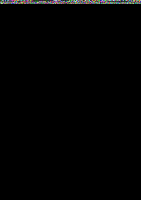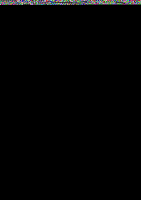Huawei Y330 User Guide - Page 57
Alarm, Using, world, clock, Stopwatch
 |
View all Huawei Y330 manuals
Add to My Manuals
Save this manual to your list of manuals |
Page 57 highlights
Tools Alarm 0 1. O, the home screen, touch 2. Under Alarm, you •Add an alarm: Touch +, and set the alarm time, rilgtole, how often it repeats, and more. Then touch DONE. •Turl on or off an alarm: Touch the switch button to the right of an alarm to tun it on or off • Configure alarm settings: Touch 0, and set whether the alarm rings in silent mode, the snooze duration, and what the volume buttons do when pressed. • Delete an alarm. Touch j , select the alarm you wait to delete, and touch DELETE /Vhen an alarm rings, touch 5 Min Nap to snooze or flick Close right to stop the alarm Using the world clock 0 1. On the home screen, touch 2. Under World clock, you can • Add a city: Touch -I-, enter a city name or choose a city from the city list, and touch the city you wait to add. OE • Set the home city: Touch to set your home time zone and system date and time. • Delete a city: Touch DELETE , select the city you wait to delete, and touch Stopwatch 0 1. On the home scree -I, touch 2. 01 the Stopwatch tab, touch Start to start timing 3. Touch Lap to record multiple times.