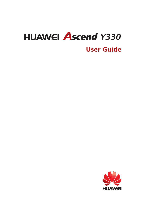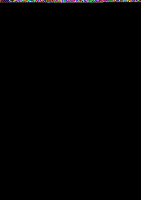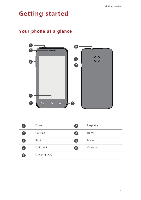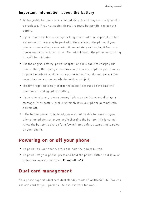Huawei Y330 User Guide - Page 3
Email, Multimedia, Internet, connection, Sharing, Manager
 |
View all Huawei Y330 manuals
Add to My Manuals
Save this manual to your list of manuals |
Page 3 highlights
24 Se-icing a text message 24 Sendilg a multimedia message 25 Replying to a message 25 Searchiig for a message 25 Malaging messages Browser 27 Browsing web pages 27 Ma%aging bookmarks 28 Sethlg the home page 28 Cleariig your browsiig history 29 Adding a POPS or IMAP email ac:oult 29 Addilg al Exchange accoult 30 Sendi•-ig an email 30 Checking your emails 32 Camera 34 Gallery 35 Music 38 Mobile data co' nectiol 39 ietwork 40 Sharing your phone's mobile data collectiol 40 Coitrollilg your data usage 43 Bluetooth 44 Ni-Fi Direct 45 Collecting your phone to a computer 47 Switching betweei category and list views 47 Creatilg a folder 47 Searchiig for a file 48 Copyiig, cuttilg, pastilg a f le 48 Renaming a file 48 Deleting a file 48 Creatiig a shortcut for a file or folder 49 Checking the storage status