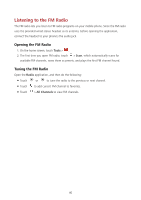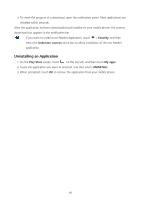Huawei Y625 User Guide - Page 44
Listening to the FM Radio
 |
View all Huawei Y625 manuals
Add to My Manuals
Save this manual to your list of manuals |
Page 44 highlights
Listening to the FM Radio The FM radio lets you listen to FM radio programs on your mobile phone. Since the FM radio uses the provided wired stereo headset as its antenna, before opening the application, connect the headset to your phone's the audio jack. Opening the FM Radio 1. On the home screen, touch Tools > . 2. The first time you open FM radio, touch > Scan, which automatically scans for available FM channels, saves them as presets, and plays the first FM channel found. Tuning the FM Radio Open the Radio application, and then do the following: Touch or to tune the radio to the previous or next channel. Touch to add current FM channel to favorites. Touch > All Channels to view FM channels. 40
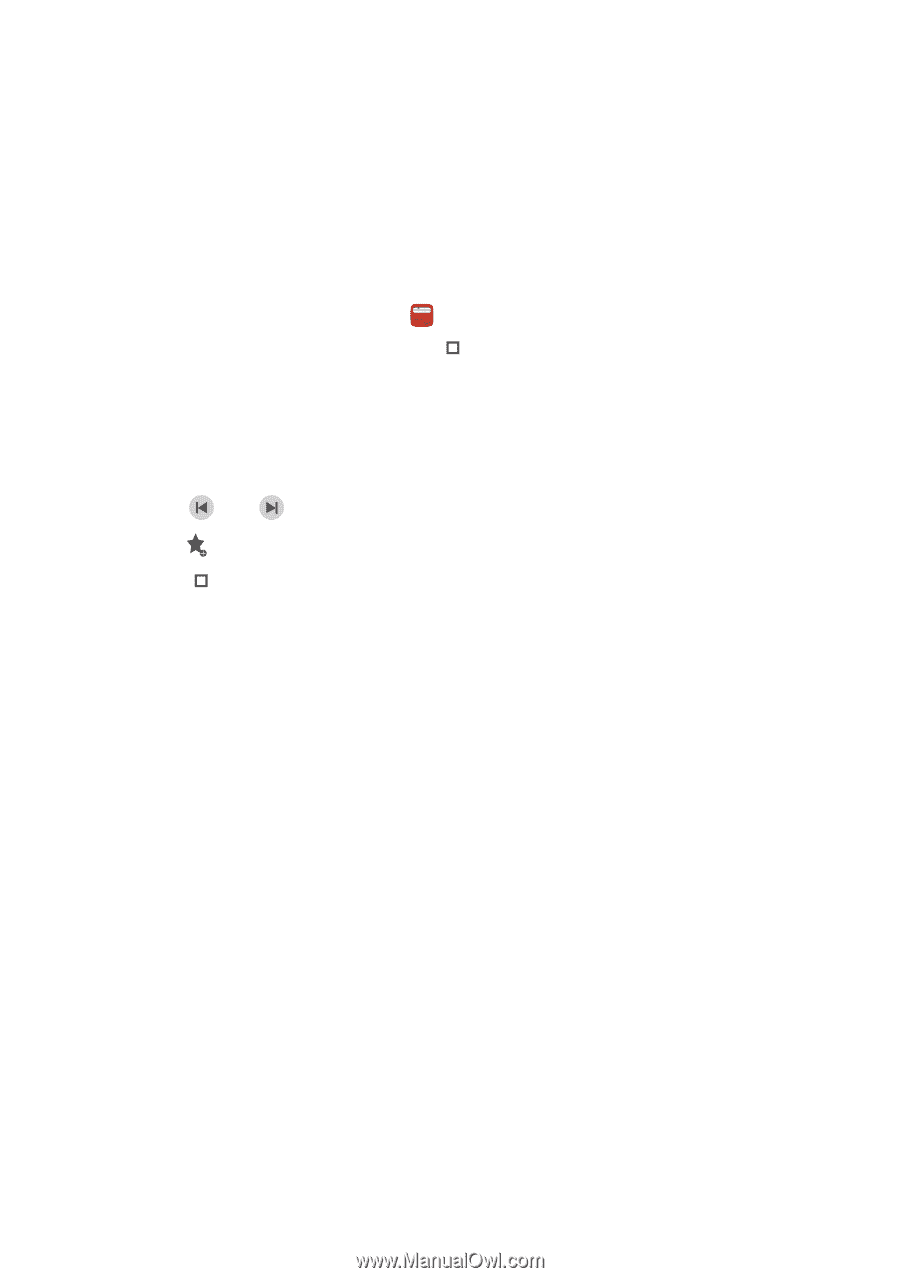
40
Listening to the FM Radio
The FM radio lets you listen to FM radio programs on your mobile phone. Since the FM radio
uses the provided wired stereo headset as its antenna, before opening the application,
connect the headset to your phone’s the audio jack.
Opening the FM Radio
1.
On the home screen, touch
Tools
>
.
2.
The first time you open FM radio, touch
>
Scan
, which automatically scans for
available FM channels, saves them as presets, and plays the first FM channel found.
Tuning the FM Radio
Open the
Radio
application, and then do the following:
Touch
or
to tune the radio to the previous or next channel.
Touch
to add current FM channel to favorites.
Touch
>
All Channels
to view FM channels.