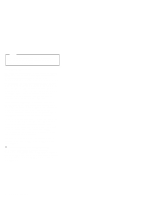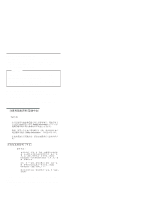IBM 847671U Hardware Maintenance Manual - Page 9
IBM Netfinity 3000 - Type 8476, Devices and I/O ports
 |
UPC - 087944520719
View all IBM 847671U manuals
Add to My Manuals
Save this manual to your list of manuals |
Page 9 highlights
IBM Netfinity 3000 - Type 8476 General Checkout 4 Diagnostics 6 Diagnostic test programs 7 Power-on self-test (POST 8 POST beep codes 9 Error messages 9 POST error messages and beep codes . . . 9 SCSI error messages 9 Diagnostic error messages 9 Software-generated error messages . . . . . 10 Installing files from option diskettes 10 Running the diagnostic test programs 11 Power-on self-test (POST) messages 11 Viewing the test log 14 SIMM/DIMM errors 14 Features 15 Additional service information 17 Configuration overview 18 Configuration conflicts 20 Hardware configuration conflicts 20 Software configuration conflicts 21 Configuration/Setup utility program 21 Configuration/Setup utility program menus . . . . 24 System summary 25 Product data 25 Devices and I/O ports 25 Start options 26 Date and time 26 System security 27 Setting power-on password modes . . . . 27 Setting and changing a power-on password 29 Using the administrator password menu . 31 Using the enhanced security features . . . 32 Restricting access to IDE devices and diskette drives 33 Remote administration 34 Setting Adapter ROM security 35 Advanced setup 35 Cache control 35 ROM shadowing 35 PCI control 35 Plug and Play control 35 Processor control 36 ISA legacy resources 36 Power management 37 Using the Automatic configuration and power interface BIOS mode 37 Configuring the Ethernet controller 38 Troubleshooting the 10/100 Mbps Ethernet Controller 40 Network connection problems 40 © Copyright IBM Corp. 2000 1