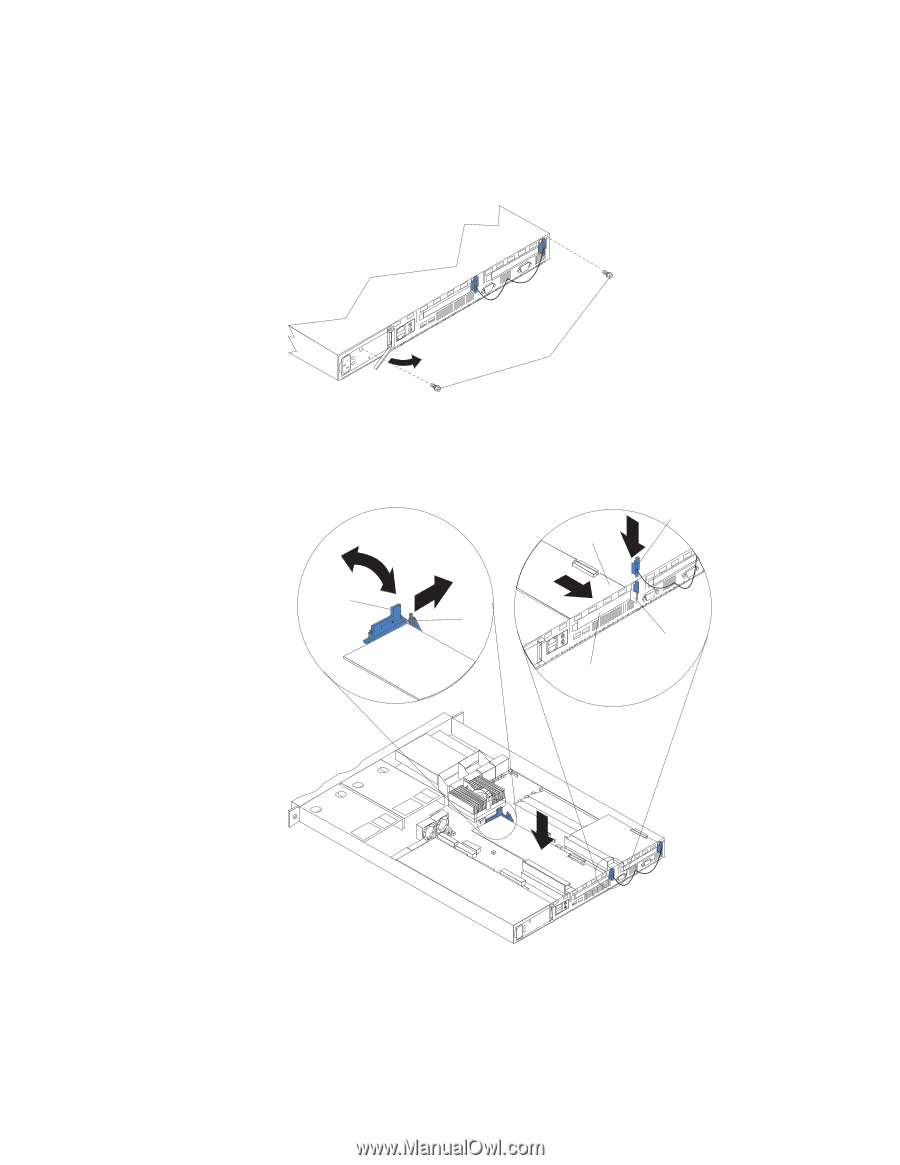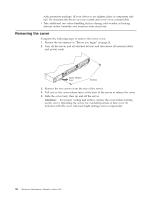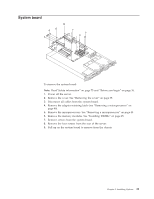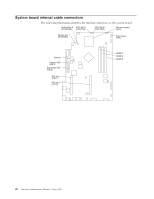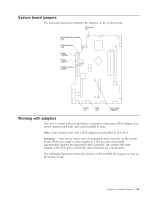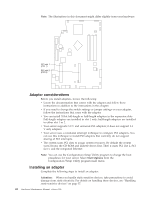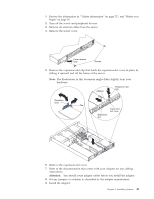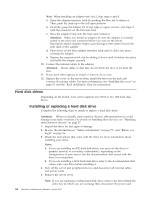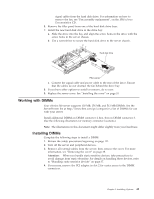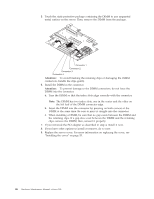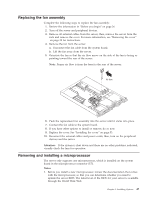IBM 867282X Maintenance Manual - Page 51
Attention, Remove the expansion-slot cover.
 |
UPC - 087944650966
View all IBM 867282X manuals
Add to My Manuals
Save this manual to your list of manuals |
Page 51 highlights
1. Review the information in ″"Safety information" on page 75″, and "Before you begin" on page 36. 2. Turn off the server and peripheral devices. 3. Remove all external cables from the server. 4. Remove the server cover. Cover release lever Screws 5. Remove the expansion-slot clip that holds the expansion-slot cover in place by sliding it upward and off the frame of the server. Note: The illustrations in this document might differ slightly from your hardware. Adapter Expansion-slot clip Retention latch Tab Expansionslot cover Expansion slot 6. Remove the expansion-slot cover. 7. Refer to the documentation that comes with your adapter for any cabling instructions. Attention: You should route adapter cables before you install the adapter. 8. Set any jumpers or switches as described by the adapter manufacturer. 9. Install the adapter: Chapter 5. Installing Options 43