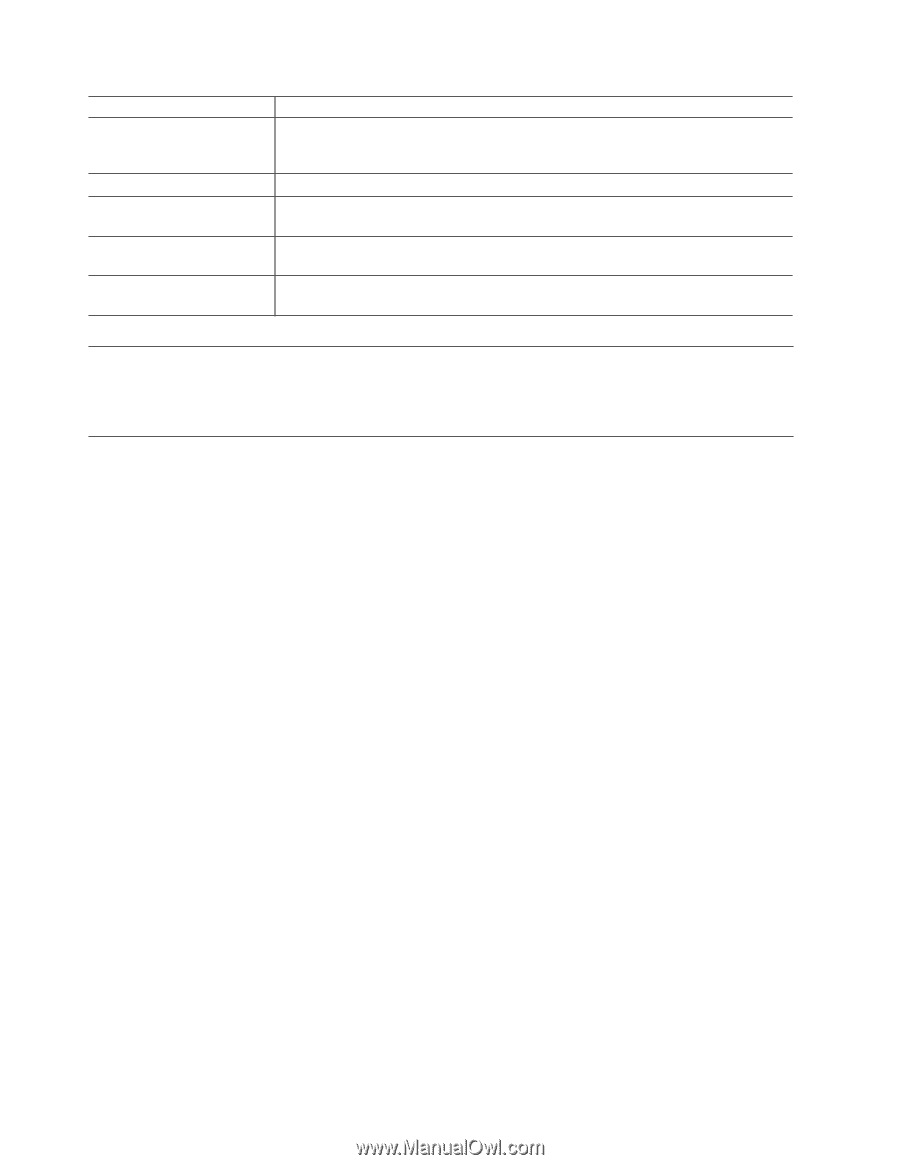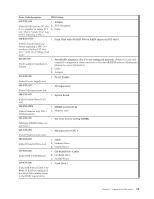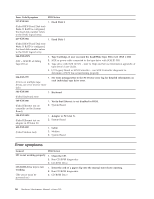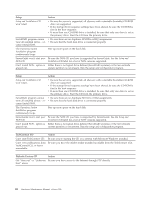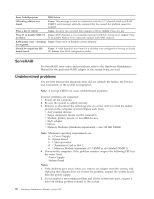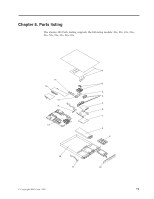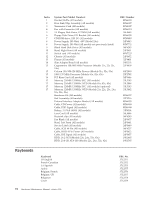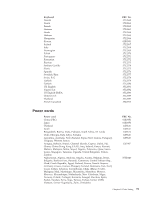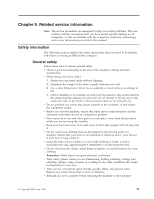IBM 867282X Maintenance Manual - Page 78
ServeRAID, Undetermined problems, Memory Modules Minimum requirement = one 128 MB DIMM
 |
UPC - 087944650966
View all IBM 867282X manuals
Add to My Manuals
Save this manual to your list of manuals |
Page 78 highlights
Error Code/Symptom FRU/Action Offending address not found Cause: This message is used in conjunction with the I/O channel check and RAM PARITY error message when the segment that has caused the problem cannot be isolated. Press a key to reboot Cause: An error has occurred that requires a reboot. Action: Press any key. Press F1 to disable NMI, F2 Cause: BIOS detected a non-maskable interrupt condition during boot. Action: Press to reboot F1 to disable NMI or F2 to reboot the system with NMI enabled. RAM parity error - checking Cause: Parity error in Random Access Memory. for segment... Should be empty but EIS board found Cause: A valid board ID was found in a slot that was configured as having no board ID. Action: Run EISA configuration utility. ServeRAID For ServeRAID error codes and procedures, refer to the Hardware Maintenance Manual for the particular RAID adapter in the system being serviced. Undetermined problems You are here because the diagnostic tests did not identify the failure, the Devices List is incorrect, or the system is inoperative. Note: A corrupt CMOS can cause undetermined problems. If power problems are suspected: 1. Power-off the computer. 2. Be sure the system is cabled correctly. 3. Remove or disconnect the following (one at a time) until you find the failure (power-on the computer and reconfigure each time). v Any external devices v Surge suppressor device (on the computer) v Modem, printer, mouse, or non-IBM devices v Each adapter v Drives v Memory Modules (Minimum requirement = one 128 MB DIMM) Note: Minimum operating requirements are: a. 1 Power Supply b. System Board c. 1 Microprocessor d. 1 Terminator Card in Slot 2 e. 1 Memory Module (minimum of 1 DIMM in slot labeled DIMM 1) 4. Power-on the computer. If the problem remains, suspect the following FRUs in the order listed: Power Supply System Board Notes: 1. If the problem goes away when you remove an adapter from the system, and replacing that adapter does not correct the problem, suspect the system board, then the power supply. 2. If you suspect a networking problem and all the system tests pass, suspect a network cabling problem external to the system. 70 Hardware Maintenance Manual: xSeries 300