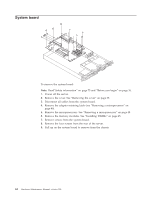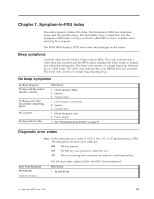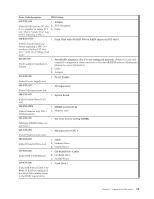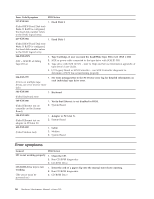IBM 867282X Maintenance Manual - Page 69
PCI riser card, Safety information
 |
UPC - 087944650966
View all IBM 867282X manuals
Add to My Manuals
Save this manual to your list of manuals |
Page 69 highlights
The power-control button on the device does not turn off the electrical current supplied to the device. The device might also have more than one connection to dc power. To remove all electrical current from the device, ensure that all connections to dc power are disconnected at the dc power input terminals. OFF Note: Turning off the server refers to the act of disconnecting the server from the power source. Complete the following steps to turn off your server and to disconnect the dc power connection from the power supply. 1. Refer to your operating system documentation for the proper procedure to shut down the operating system. Note: Each operating system is different. Some will allow an immediate shut down, while others require an orderly shut-down procedure. 2. Press the power control button on the front of the server. This will put the server in stand-by mode. 3. Trip the circuit breaker. 4. Pull down on the terminal block cover to open it. 5. Disconnect all - 48 V wires from the (-) terminals. 6. Disconnect all 0 V wires from the return (+) terminals. 7. Disconnect the protective ground wire from the protective ground terminal located in the center or the terminal block. 8. Close the terminal block cover. PCI riser card To remove the PCI riser card: Note: Read"Safety information" on page 75 and "Before you begin" on page 36. 1. Power off the server. 2. Remove the cover. See "Removing the cover" on page 38. 3. Remove any adapters and put them in a safe place. 4. Disconnect cables. 5. Gently lift up on the card to disconnect it from the system board port. Chapter 6. FRU information (service only) 61