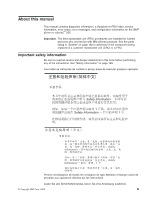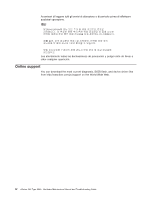IBM 8685 Hardware Maintenance Manual - Page 7
Contents, About this manual, General information, Configuration - server
 |
UPC - 087944957171
View all IBM 8685 manuals
Add to My Manuals
Save this manual to your list of manuals |
Page 7 highlights
Contents About this manual iii Important safety information iii Online support iv Chapter 1. General information 1 Related publications 1 Notices and statements used in this book 2 Features and specifications 3 Server controls and indicators 4 Front view 4 Rear view 5 Turning on the server 6 Turning off the server 8 Standby mode 8 Chapter 2. Configuration 11 Using the Configuration/Setup Utility program 11 Starting the Configuration/Setup Utility program 11 Choices available from the Configuration/Setup Utility main menu . . . . . 11 Additional Configuration/Setup Utility menu choices 16 Using passwords 16 Using the SCSISelect utility program 19 Starting the SCSISelect utility program 19 Choices available from the SCSISelect menu 19 Using the ServerGuide Setup and Installation CD 21 ServerGuide features 21 Setup and configuration overview 22 System Partition 23 Typical NOS installation 23 Setting up or updating multiple servers 24 Installing your NOS without ServerGuide 24 Configuring the Gigabit Ethernet controller 24 High-performance Ethernet modes 25 Ethernet port connector 25 Chapter 3. Diagnostics 27 General checkout 27 Diagnostic tools overview 29 POST error logs 29 Viewing error logs from the Configuration/Setup Utility program 30 Viewing error logs from diagnostic programs 30 Diagnostic programs and error messages 30 Text messages 30 Starting the diagnostic programs 31 Diagnostic error message tables 32 Identifying problems using status LEDs 32 LEDs for Active PCI slots 33 Power-supply LEDs 33 Light Path Diagnostics 34 Error symptoms 35 Error symptom charts 35 Small computer system interface messages 35 Memory errors 36 © Copyright IBM Corp. 2002 v