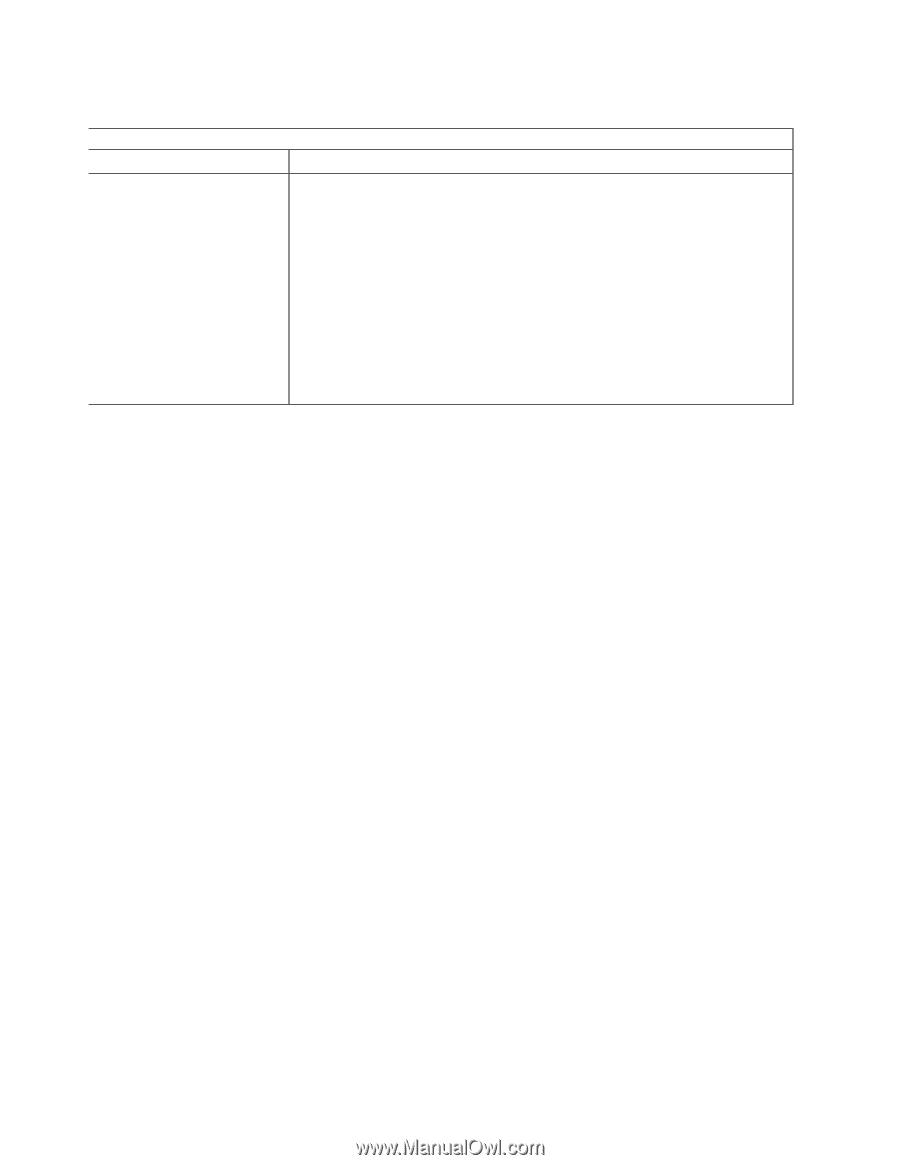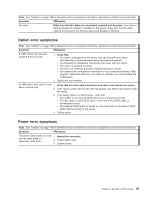IBM 8840 Hardware Maintenance Manual - Page 108
Software, error, symptoms
 |
UPC - 000435863799
View all IBM 8840 manuals
Add to My Manuals
Save this manual to your list of manuals |
Page 108 highlights
Software error symptoms Note: See "System" on page 108 to determine which components should be replaced by a field service technician. Symptom FRU/action Suspected software problem. 1. To determine if problems are caused by the software, verify that: v The server has the minimum memory needed to use the software. For memory requirements, see the information that comes with the software. Note: If you have just installed an adapter or memory, you might have a memory address conflict. v The software is designed to operate on the server. v Other software works on the server. v The software that you are using works on another system. If you received any error messages when using the software program, see the information that comes with the software for a description of the messages and suggested solutions to the problem. 2. If you have verified these items and the problem remains, contact the place of purchase. 98 xSeries 346 Types 8840 and 1880: Hardware Maintenance Manual and Troubleshooting Guide