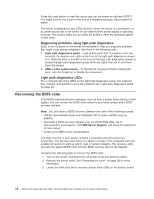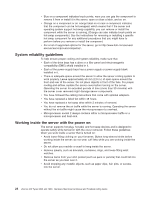IBM 8840 Hardware Maintenance Manual - Page 33
Installing, options
 |
UPC - 000435863799
View all IBM 8840 manuals
Add to My Manuals
Save this manual to your list of manuals |
Page 33 highlights
Chapter 4. Installing options Installation guidelines 23 System reliability guidelines 24 Working inside the server with the power on 24 Handling static-sensitive devices 25 Major components of the xSeries 346 Type 8640 server 26 Removing the cover 28 Removing the air baffle 29 Working with adapters 30 Installing a hot-swap drive 38 Installing memory modules 39 Installing a microprocessor 42 Installing a hot-swap power supply 47 Replacing a hot-swap fan 49 Replacing the battery 50 Completing the installation 51 Connecting the cables 52 Updating the server configuration 53 Connecting external options 54 Power-cage card internal cable connectors 54 Input/output connectors 55 Auxiliary-device (pointing device) connector 55 Ethernet connectors 56 Advanced Systems Management (ASM) connectors 56 Keyboard connector 56 Serial connector 56 Ultra320 SCSI controller system-board connectors 56 SCSI cabling requirements 57 SCSI IDs 57 SCSI connector 57 Universal Serial Bus version 1.1 or 2.0 connectors 58 Video connector 58 This chapter provides detailed instructions for installing hardware options in the server. Note: For a complete list of customer replaceable units (CRUs), see "System" on page 108. Installation guidelines Before you begin installing options, read the following information: v Read the safety information beginning on page Appendix B, "Safety information," on page 117 and the guidelines in "Handling electrostatic discharge-sensitive devices" on page 120 This information will help you work safely with the server and options. v Make sure that you have an adequate number of properly grounded electrical outlets for your server, monitor, and other devices. v Back up all important data before you make changes to disk drives. v Have a small flat-blade screwdriver available. v You do not have to turn off the server to install or replace hot-swap power supplies, hot-swap fans, or hot-plug Universal Serial Bus (USB) devices. © Copyright IBM Corp. 2005 23