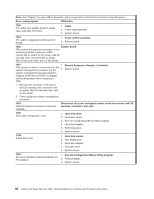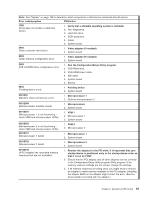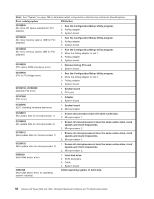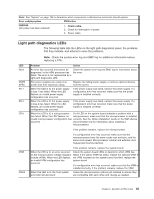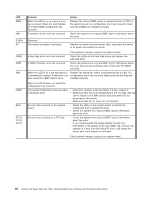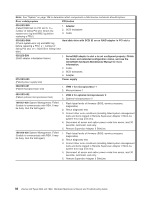IBM 8840 Hardware Maintenance Manual - Page 92
processors
 |
UPC - 000435863799
View all IBM 8840 manuals
Add to My Manuals
Save this manual to your list of manuals |
Page 92 highlights
Note: See "System" on page 108 to determine which components a field service technician should replace. Error code/symptom FRU/action 00180200 (No more I/O space available for PCI adapter) 1. Run the Configuration/Setup Utility program. 2. Failing adapter. 3. System board. 00180300 (No more memory (above 1MB for PCI adapter)) 1. Run the Configuration/Setup Utility program. 2. Failing adapter. 3. System board. 00180400 (No more memory (below 1MB for PCI adapter)) 1. Run the Configuration/Setup Utility program. 2. Move the failing adapter to slot 1. 3. Failing adapter. 4. System board. 00180500 (PCI option ROM checksum error) 1. Remove failing PCI card. 2. System board. 00180600 (PCI to PCI bridge error) 1. Run the Configuration/Setup Utility program. 2. Move the failing adapter to slot 1. 3. Failing adapter. 4. System board 00180700, 00180800 (General PCI error) 1. System board 2. PCI card 00181000 (PCI error) 1. Adapter 2. System board 01295085 (ECC checking hardware test error) 1. System board 2. Microprocessor 01298001 (No update data for microprocessor 1) 1. Ensure all processors have the same cache size. 2. Microprocessor 1. 01298002 (No update data for microprocessor 2) 1. Ensure all microprocessors have the same cache sizes, clock speeds and clock frequencies. 2. Microprocessor 2. 01298101 (Bad update data for microprocessor 1) 1. Ensure all microprocessors have the same cache sizes, clock speeds and clock frequencies. 2. Microprocessor 1. 01298102 (Bad update data for microprocessor 2) 1. Ensure all microprocessors have the same cache sizes, clock speeds and clock frequencies. 2. Microprocessor 2. I9990301 (Hard disk sector error) 1. Hard disk drive 2. SCSI backplane 3. Cable 4. System board I9990305 (Hard disk sector error, no operating system installed) Install operating system to hard disk. 82 xSeries 346 Types 8840 and 1880: Hardware Maintenance Manual and Troubleshooting Guide