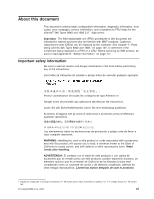IBM 8840 Hardware Maintenance Manual - Page 6
Field, replaceable, units, Symptom-to-FRU, index - service manual
 |
UPC - 000435863799
View all IBM 8840 manuals
Add to My Manuals
Save this manual to your list of manuals |
Page 6 highlights
Completing the installation 51 Connecting the cables 52 Updating the server configuration 53 Connecting external options 54 Power-cage card internal cable connectors 54 Input/output connectors 55 Auxiliary-device (pointing device) connector 55 Ethernet connectors 56 Advanced Systems Management (ASM) connectors 56 Keyboard connector 56 Serial connector 56 Ultra320 SCSI controller system-board connectors 56 Universal Serial Bus version 1.1 or 2.0 connectors 58 Video connector 58 Chapter 5. Field replaceable units 59 Thermal grease 59 Fan bracket 60 Power cage assembly 61 Hard disk drive backplane 62 Media cage 63 Removing a microprocessor 64 System board 66 System-board option connectors 66 System-board internal cable connectors 67 System-board external connectors 67 System-board switches and jumpers 68 System-board LEDs 69 Removing the system board and shuttle 70 Chapter 6. Symptom-to-FRU index 73 Beep symptoms 74 No-beep symptoms 77 POST error codes 77 Light path diagnostics LEDs 83 Diagnostic error codes 85 Error symptoms 90 DVD-ROM drive error symptoms 91 Diskette drive error symptoms 91 General error symptoms 91 Hard disk drive error symptoms 92 Intermittent error symptoms 92 Keyboard, mouse, or pointing device error symptoms 92 Memory error symptoms 93 Microprocessor error symptoms 93 Monitor error symptoms 93 Option error symptoms 95 Power error symptoms 95 Serial port error symptoms 96 ServerGuide error symptoms 97 Software error symptoms 98 Power-supply LED errors 99 Service processor error codes 99 SCSI error codes 99 Temperature error messages 100 Fan error messages 101 iv xSeries 346 Types 8840 and 1880: Hardware Maintenance Manual and Troubleshooting Guide