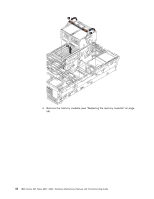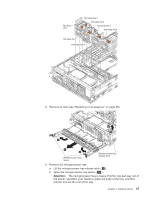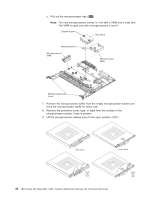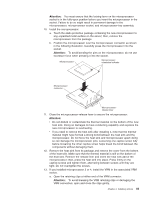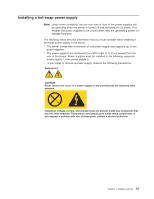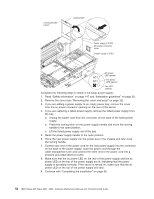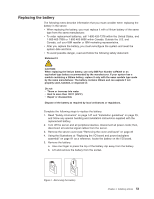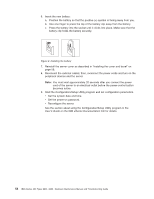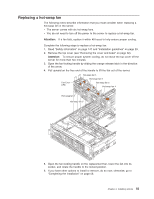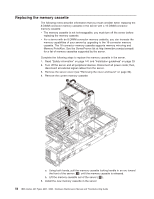IBM 8862 Hardware Maintenance Manual - Page 61
Installing, hot-swap, power, supply
 |
UPC - 000435172679
View all IBM 8862 manuals
Add to My Manuals
Save this manual to your list of manuals |
Page 61 highlights
Installing a hot-swap power supply Note: Under some conditions, the two rear fans in front of the power supplies will be operating when the server is turned off and connected to ac power. This enables the power supplies to be cooled when they are generating power for standby functions. The following notes describe information that you must consider when installing a hot-swap power supply in the server: v The server comes with a minimum of one power supply and supports up to two power supplies. v The power supplies are numbered from left to right (1 to 2) as viewed from the rear of the server. Power supplies must be installed in the following sequence: power supply 1, then power supply 2. v If you install or remove a power supply, observe the following precautions: Statement 8 CAUTION: Never remove the cover on a power supply or any part that has the following label attached. Hazardous voltage, current, and energy levels are present inside any component that has this label attached. There are no serviceable parts inside these components. If you suspect a problem with one of these parts, contact a service technician. Chapter 4. Installing options 51