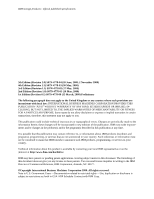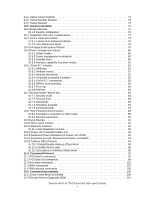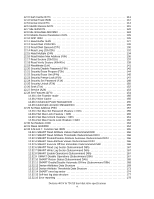110
12.2 Execute Device Diagnostic (90h)
.............................................
109
12.1 Check Power Mode (E5h/98h)
...............................................
105
12.0
Command descriptions
...................................................
103
11.5 DMA queued commands
....................................................
102
11.4 DMA commands
...........................................................
101
11.3 Non-data commands
........................................................
99
11.2 PIO Data Out commands
.....................................................
97
11.1 PIO Data In commands
......................................................
97
11.0
Command Protocol
........................................................
95
10.15.3 Exceptions in Address Offset Mode
......................................
95
10.15.2 Identify Device Data
...................................................
94
10.15.1 Enable/Disable Address Offset Mode
....................................
94
10.15 Address Offset Feature
.....................................................
93
10.14 Automatic Acoustic Management feature set (AAM)
.............................
93
10.13
Advanced Power Management feature set (APM)
...............................
92
10.12
Power-Up In Standby feature set
.............................................
92
10.11.1 Auto Reassign Function
................................................
92
10.11 Reassign Function
..........................................................
91
10.10 Write cache function
........................................................
91
10.9 Seek Overlap
...............................................................
90
10.8.2
Security extensions
.....................................................
89
10.8.1 Example for operation (in LBA mode)
.....................................
89
10.8
Host Protected Area Function
................................................
87
10.7.5 Command table
........................................................
84
10.7.4 Operation example
.....................................................
83
10.7.3 Passwords
............................................................
83
10.7.2 Security level
..........................................................
83
10.7.1 Security mode
.........................................................
83
10.7 Security Mode Feature Set
...................................................
82
10.6.8
Self-test
..............................................................
82
10.6.7 Error log
..............................................................
82
10.6.6
Off-line read scanning
..................................................
82
10.6.5 S.M.A.R.T. commands
..................................................
82
10.6.4 Threshold Exceeded Condition
...........................................
81
10.6.3 Attribute thresholds
.....................................................
81
10.6.2 Attribute values
........................................................
81
10.6.1 Attributes
.............................................................
81
10.6
S.M.A.R.T. function
.........................................................
81
10.5.4 Interface capability for power modes
......................................
80
10.5.3 Standby timer
..........................................................
80
10.5.2 Power management commands
..........................................
80
10.5.1 Power modes
..........................................................
80
10.5 Power management feature
...................................................
79
10.4 Overlapped and queued feature
...............................................
78
10.3.2 LBA Addressing Mode
..................................................
78
10.3.1 Logical CHS Addressing Mode
...........................................
78
10.3
Sector Addressing Mode
.....................................................
77
10.2
Diagnostic and reset considerations
...........................................
76
10.1.1 Register initialization
....................................................
75
10.1 Reset response
.............................................................
75
10.0
General operation
.........................................................
74
9.13
Status Register
.............................................................
73
9.12
Sector Number Register
.....................................................
73
9.11
Sector Count Register
.......................................................
Deskstar 40GV & 75GXP hard disk drive specifications
v