IBM SAN16B-2 User Guide
IBM SAN16B-2 - TotalStorage Express Model Switch Manual
 |
UPC - 000435819895
View all IBM SAN16B-2 manuals
Add to My Manuals
Save this manual to your list of manuals |
IBM SAN16B-2 manual content summary:
- IBM SAN16B-2 | User Guide - Page 1
IBM TotalStorage SAN16B-2 Installation, Service, and User's Guide Service information: 2005 / B16, 16B Read Before Using This product contains software that is licensed under written license agreements. Your use of such software is subject to the license - IBM SAN16B-2 | User Guide - Page 2
- IBM SAN16B-2 | User Guide - Page 3
IBM TotalStorage SAN16B-2 Installation, Service, and User's Guide Service information: 2005 / B16, 16B GC26-7753-00 - IBM SAN16B-2 | User Guide - Page 4
supports, read the information in "Notices" on page 43. First Edition (August 2005 regions) do not allow disclaimer of express or implied warranties in certain transactions; IBM representative or the IBM branch office serving your locality. © Copyright International Business Machines Corporation 2005 - IBM SAN16B-2 | User Guide - Page 5
the SAN16B-2 switch 1 Features and functions of the SAN16B-2 switch 1 Supported connectivity 2 Switch characteristics 2 Port side of the SAN16B-2 switch 2 Non-port side of the SAN16B-2 switch 3 Supported (optional) features 3 Additional Port Activation 3 Full Fabric Activation 3 Fabric - IBM SAN16B-2 | User Guide - Page 6
an SFP 29 Removing SFP modules 32 Appendix A. Product specifications 37 Data transmission ranges 37 Fibre Channel port specifications 37 Serial port specifications 37 Power supply specifications 38 Weight and physical dimensions 39 Memory specifications 39 System general specifications - IBM SAN16B-2 | User Guide - Page 7
mounting brackets to the switch 13 6. Mounting the fixed portion of the rail and the locking ears to the rack 14 7. Inserting slides into the rack rails 15 8. SAN16B-2 port side details 17 9. LEDs on the port side of the SAN16B-2 22 10. SFP plastic tab variety 28 11. SFP wire bale variety 28 - IBM SAN16B-2 | User Guide - Page 8
vi SAN16B-2 Installation, Service, and User's Guide - IBM SAN16B-2 | User Guide - Page 9
11 5. Example of changing an IP address 18 6. System LED patterns during normal operation 23 7. Port LED patterns during normal operation 24 8. Ethernet LED patterns 25 9. Management options for the switch 27 10. Laser data transmission ranges 37 11. SAN16B-2 power supply specifications 38 12 - IBM SAN16B-2 | User Guide - Page 10
viii SAN16B-2 Installation, Service, and User's Guide - IBM SAN16B-2 | User Guide - Page 11
attention notices contained in this guide. The notices are accompanied by these danger and caution notices in the IBM eServer Safety Notices (G229-9054) publication, and statements are used in IBM® documents. They are listed below of the system or the devices that attach to the system. It is - IBM SAN16B-2 | User Guide - Page 12
voltage and phase rotation according to the system rating plate. v Connect any equipment that instructed otherwise). 2. Attach all cables to devices. 3. Attach signal cables to connectors. 4. Attach power cords to outlet. 5. Turn device ON. (D005) x SAN16B-2 Installation, Service, and User's Guide - IBM SAN16B-2 | User Guide - Page 13
of the laser as defined by the U. S. Department of Health and Human Services (for example, Class I, Class II, and so forth). Sample caution notices (C018) CAUTION: Data processing environments can contain equipment transmitting on system links with laser modules that operate at greater than Class 1 - IBM SAN16B-2 | User Guide - Page 14
IEC standard 825-1. Optical products that do not comply with these standards may product light that is hazardous to the eyes. Usage restrictions The optical ports of the modules must be terminated with an optical connector or with a dust plug. xii SAN16B-2 Installation, Service, and User's Guide - IBM SAN16B-2 | User Guide - Page 15
rack-mounted devices. v Each rack cabinet might have more than one power cord. Be sure to disconnect all power cords in the rack cabinet before servicing any device in the rack cabinet. v Connect all devices installed in a rack cabinet to power devices installed in the same rack cabinet. Do not plug - IBM SAN16B-2 | User Guide - Page 16
eliminate potential hazards. - Verify that the route that you choose can support the weight of the loaded rack cabinet. Refer to the documentation that came with your rack cabinet for the weight of a loaded the rack cabinet to the pallet. (R002) xiv SAN16B-2 Installation, Service, and User's Guide - IBM SAN16B-2 | User Guide - Page 17
statements and warning in this section to guide you when using this product and in properly services in several countries to assist equipment owners in recycling their IT products. Information on IBM product recycling offerings can be found on IBM's Internet site at http://www.ibm.com/ibm - IBM SAN16B-2 | User Guide - Page 18
or service manual for specific battery information. The battery must be recycled or disposed of properly. Recycling facilities may not be available in your area. For information on disposal of batteries outside the United States, go to http://www.ibm.com/ibm/environment/products/batteryrecycle - IBM SAN16B-2 | User Guide - Page 19
SAN16B-2 Installation, Service, and User's Guide, GC26-7753 (this document) v IBM eServer Safety Notices, G229-9054 v IBM TotalStorage SAN b-type 2005 Statement of Limited Warranty, GC26-7654 Brocade documents IBM b-type switches use software licensed from Brocade Communications Systems - IBM SAN16B-2 | User Guide - Page 20
Brocade product name IBM TotalStorage product name IBM product and model number SilkWorm AP7420 SilkWorm 200E SAN16B-R multiprotocol router 2109 Model A16 SAN16B-2 2005 Models B16 and 16B SilkWorm 3250 SAN Switch H08 2005 Model H08 SilkWorm 3800 SilkWorm 3850 SAN Switch F16 SAN Switch - IBM SAN16B-2 | User Guide - Page 21
Machines Corporation Information Development Department GZW 9000 South Rita Road Tucson, Arizona 85744-0001 U.S.A. When you send information to IBM, you grant IBM a nonexclusive right to use or distribute the information in any way it believes appropriate without incurring any obligation to you - IBM SAN16B-2 | User Guide - Page 22
xx SAN16B-2 Installation, Service, and User's Guide - IBM SAN16B-2 | User Guide - Page 23
(SFP) optical transceivers v Open Fibre Channel Protocol (FCP) support v Base firmware features: Web Tools and Advanced Zoning. v Optional features: - Additional Port Activation - Fabric Watch - Advanced Security - Enhanced ISL Trunking - Performance Monitoring © Copyright IBM Corp. 2005 1 - IBM SAN16B-2 | User Guide - Page 24
3584 Tape Libraries v IBM TotalStorage 3581 Tape Autoloader v IBM TotalStorage 3584 High Availability Frame Model HA1 v Other selected storage systems Switch characteristics The following sections describe the physical characteristics of the switch. Port side of the SAN16B-2 switch Figure 1 on page - IBM SAN16B-2 | User Guide - Page 25
transceivers. Full Fabric Activation Full Fabric Activation is required to enable E_Ports. The switch, by default, cannot be connected to another switch until Full Fabric is installed. Without this license activation, the switch can be directly connected to hosts and storage devices. Full Fabric is - IBM SAN16B-2 | User Guide - Page 26
(links) between two SAN b-type fabric switches, while preserving in-order delivery. Both SAN b-type fabric switches must have ISL Trunking activated. ISL Trunking Enhanced ISL Trunking is supported between two SAN16B-2, SAN32B-2, or SAN256B 4-Gbps models and enables Fibre Channel packets to be - IBM SAN16B-2 | User Guide - Page 27
Group 1 Group 2 Group 3 Group 4 8 9 10 11 12 13 14 15 Trunking Group 3 Trunking Group 4 Port numers Ports 0-3 Ports 4-7 Ports 8-11 Ports 12-15 Note: For more information about trunking, refer to the Brocade Fabric OS Administrator's Guide. Chapter 1. Introducing the SAN16B-2 switch 5 - IBM SAN16B-2 | User Guide - Page 28
6 SAN16B-2 Installation, Service, and User's Guide - IBM SAN16B-2 | User Guide - Page 29
feet, required for setting up the switch as a stand-alone unit - One slide-rail rack mount kit, with instructions - SFP transceivers (quantity depending upon features ordered) - SAN16B-2 Installation, Service, and User's Guide (this document). - IBM documentation CD © Copyright IBM Corp. 2005 7 - IBM SAN16B-2 | User Guide - Page 30
assembly. v Verify that the additional weight of the switch does not exceed the cabinet's weight limits or unbalance the cabinet in any way. v Cabinet must be secured to insure stability in case of unexpected movement, such as an earthquake 8 SAN16B-2 Installation, Service, and User's Guide - IBM SAN16B-2 | User Guide - Page 31
in" on page 18. Attention: Do not connect the switch to the network until the IP address is correctly set. For instructions on how to cable and configure the switch, and how to set the IP address, see "Cabling and configuring the SAN16B-2" on page 16. Chapter 2. Installing and configuring the - IBM SAN16B-2 | User Guide - Page 32
port side of the switch is flush with the edge of the cabinet. v To allow the non-port side of the switch to slide out the cool-air side of the cabinet. In this installation, the port side of the switch is set the items listed in Table 4 on page 11. 10 SAN16B-2 Installation, Service, and User's Guide - IBM SAN16B-2 | User Guide - Page 33
slide) 2 2 Right rack mount bracket (optional bracket for 1 front of switch) 3 Left rack mount bracket (optional bracket for 1 front of switch) 4 Rack mounting bracket (3-hole) 4 5 Nut clip, M5 11 6 Screw, 8-32 x 3/16 in., zinc 11 7 Screw, M5 x 12 11 8 Bracket to slide rack - IBM SAN16B-2 | User Guide - Page 34
by attaching the switch to the set of mounting holes, which are offset 3 inches into switch (away from the ports) as shown in Figure 5 on page 13. b. Attach the inner rail by using three of the 8-32 x 3/16 in. zinc screws ( 6 in Table 4 on page 11). 12 SAN16B-2 Installation, Service, and User's Guide - IBM SAN16B-2 | User Guide - Page 35
bracket 3 on the switch chassis. Use these brackets to secure the switch to the rack as shown in Figure 5. Attention: Do not use screws longer than 3/16 in.; they can damage the switch. a. Position the 5c for the three remaining rail ends. Chapter 2. Installing and configuring the SAN16B-2 13 - IBM SAN16B-2 | User Guide - Page 36
7. Install the switch in the rack. a. Position the switch in front of the rack. Insert the switch into the rack by sliding the inner slides that are mounted on the switch into the outer slides that are mounted on the rack. See Figure 7 on page 15. 14 SAN16B-2 Installation, Service, and User's Guide - IBM SAN16B-2 | User Guide - Page 37
wired and grounded to prevent an electrical shock. (D004) Note: Do not connect the switch to the network until you perform one of the following steps: v Set the internet protocol (IP) address. v Verify that the default IP address does not conflict with the existing IP addresses in the same network - IBM SAN16B-2 | User Guide - Page 38
fabric. For instructions about how to configure the switch to operate in a fabric that contains switches from other vendors, refer to the Brocade Fabric OS Administrator's Guide. For more information about the commands used in this procedure, refer to the Brocade Fabric OS Command Reference Manual - IBM SAN16B-2 | User Guide - Page 39
Using the provided serial cable, connect a workstation to the serial port on the switch. (see 2 in Figure 8) 2. Disable any serial communication programs running on the workstation. 3. Open a terminal emulator application (such as HyperTerminal on a PC or TERM in a UNIX® environment) and configure - IBM SAN16B-2 | User Guide - Page 40
admin sessions and four user sessions. For details, refer to the Brocade Fabric OS Administrator's Guide and the Brocade Fabric OS Command Reference Manual. You will be prompted to change the default passwords on the switch during initial login; you can bypass this by pressing Ctrl-C. Setting - IBM SAN16B-2 | User Guide - Page 41
into the Fibre Channel ports. See "Installing an SFP" on page 29 for more detailed instructions. The ports selected for use in trunking groups must meet specific requirements. For a list of these requirements, refer to the Brocade Fabric OS Administrator's Guide. To install SFP transceivers, perform - IBM SAN16B-2 | User Guide - Page 42
regularly to ensure that a recent configuration is available for downloading to a replacement switch, if required. For specific instructions about how to back up the configuration, refer to the Brocade Fabric OS Administrator's Guide. Back up the switch configuration to an FTP server by entering the - IBM SAN16B-2 | User Guide - Page 43
of port LEDs for all 16 ports are arrayed below the lower row of ports. The pairs of port LEDs are located in the array in the same relative positions as the ports. The port number of the associated Fibre Channel port appears between the Port Status and Port Speed LEDs. © Copyright IBM Corp. 2005 - IBM SAN16B-2 | User Guide - Page 44
side of the SAN16B-2 1 Ethernet port 7 2 Serial port 8 3 Fibre Channel ports 9 (16 total) 4 LEDs for top row of 10 ports 5 LEDs for lower row of 11 ports 6 Port speed LEDs (16 total) 4 2 3 6 7 5 6 7 b1600008 Port status LEDs (16 total) Power status LED System status LED - IBM SAN16B-2 | User Guide - Page 45
messages. 1. Check environmental conditions, error log, Port Status LEDs, SFPs, cables, and loopback plugs. 2. Correct error condition 3. Clear error log. 4. Rerun diagnostics to verify fix. 5. Contact IBM Support if unable to resolve. Amber Switch is faulty, or is initializing. Wait a few - IBM SAN16B-2 | User Guide - Page 46
diagnostics or portDisable command. command. See the Brocade Fabric If all ports are slow-flashing amber, OS Command Reference Manual for the switch could be disabled. more information. If all ports are slow-flashing amber, enable the switch using the switchEnable command. Fast-flashing amber - IBM SAN16B-2 | User Guide - Page 47
3. Fabric is analyzed, and if any ports are connected to other switches, the switch participates in a fabric configuration. 4. Switch obtains a domain ID and assigns port addresses. 5. Unicast routing tables are constructed. 6. Normal port operation is enabled. Chapter 3. Operating the SAN16B-2 25 - IBM SAN16B-2 | User Guide - Page 48
the errShow command. For information about all referenced commands, and on accessing the error log, refer to Brocade Fabric Administrator's Guide. For information about error messages, refer to the Brocade Fabric OS System Error Message Reference Manual. 26 SAN16B-2 Installation, Service, and User - IBM SAN16B-2 | User Guide - Page 49
Brocade Fabric OS Administrator's Guide and the Brocade Fabric OS Command Reference Manual. Out-of-band support Ethernet or serial connection Ethernet connection Ethernet connection Ethernet connection Ethernet connection In-band support IP over Fibre Channel IP over Fibre Channel IP over Fibre - IBM SAN16B-2 | User Guide - Page 50
specific diagnostic tests, refer to the Brocade Fabric OS Administrator's Guide. Installing, removing, and testing SFPs If your switch did not come with installed SFP modules (transceivers), or you are replacing older ones, follow the instructions in "Installing an SFP" on page 29 to install the - IBM SAN16B-2 | User Guide - Page 51
Installing an SFP If your switch did not come with installed SFPs, or you are replacing older ones, follow the instructions below to install your SFPs. Note: SFPs are keyed so that they can be inserted only in the correct orientation. The ports in the top row the switch are oriented in one direction - IBM SAN16B-2 | User Guide - Page 52
IOIOI ! 1 2 3 b1600009 Figure 15. Installing a wire bale type SFP 1 Switch chassis 2 Wire bale (in open, unlocked position) 3 SFP 5. For SFPs with wire bales, close the bale to lock it in place (see as shown in 2 in Figure 15. 30 SAN16B-2 Installation, Service, and User's Guide - IBM SAN16B-2 | User Guide - Page 53
scale: 1/2" = 1" IOIOI 1 ! 2 b1600010 Figure 16. Locking wire bale SFP in place 1 2 Switch chassis Wire bale (in closed, locked position) 6. Repeat this procedure for the remaining SFPs and ports, as required. For the top row of ports, SFPs will be oriented as shown in Figure 14 on page 30 and - IBM SAN16B-2 | User Guide - Page 54
removed before you can remove the SFP module. Note: In the illustrations below, the SFPs and cables are shown outside of the switch's ports for clarity, and are not oriented the cable from the SFP module, as shown in Figure 20 on page 33. 32 SAN16B-2 Installation, Service, and User's Guide foc00004 - IBM SAN16B-2 | User Guide - Page 55
is not enough room because of an adjacent cable and SFP, you may need to temporarily remove that cable. Plastic tab 10 SFP module Figure 21. Unlocking the SFP module latch, plastic tab type 2. Using the plastic tab, pull the SFP from the port (see Figure 22 on page 34). Chapter 4. Monitoring and - IBM SAN16B-2 | User Guide - Page 56
bale type SFP. 1. Unlock the bale (wire handle) by pulling it outwards 90° to release the SFP(see 1 in Figure 23 on page 35). Note: If there is not enough room because of an adjacent cable and SFP, you may need to temporarily remove that cable. 34 SAN16B-2 Installation, Service, and User's Guide - IBM SAN16B-2 | User Guide - Page 57
(see 2 in Figure 23). 3. Replace the protective cover on the SFP module. 4. Place the SFP module into a static-protective package. 5. Replace the protective cover on the switch port. 6. Repeat this procedure for any additional SFPs, as required. Chapter 4. Monitoring and maintaining the SANB16-2 35 - IBM SAN16B-2 | User Guide - Page 58
36 SAN16B-2 Installation, Service, and User's Guide - IBM SAN16B-2 | User Guide - Page 59
port whenever the port is not in use. You can use the serial port to connect to a computer workstation to configure the switch IP address without connecting to the fabric. The serial port's parameters are 9600 baud, 8 data bits, no parity, 1 stop bit, and no flow control. © Copyright IBM Corp. 2005 - IBM SAN16B-2 | User Guide - Page 60
of the switch. Table 11. SAN16B-2 power supply specifications Specification Values Outlet The outlet must be correctly wired and earth-grounded Maximum output from power supply 210 watts, with fans operating Maximum system power consumption 50-65 watts (depending on SFP vendor) Input - IBM SAN16B-2 | User Guide - Page 61
SAN16B-2 switch. Table 14. General specifications Specification Auto-configuring port types System architecture System processor ANSI Fibre-channel protocol Modes of operation Fabric initialization Ethernet port Terminal port ASIC FC-IP (IP over Fibre Channel) Aggregate switch I/O bandwidth Port - IBM SAN16B-2 | User Guide - Page 62
40 SAN16B-2 Installation, Service, and User's Guide - IBM SAN16B-2 | User Guide - Page 63
number, plug standard reference, and country or region for the power cords available through IBM. Figure 24 on page 43 shows the plugs associated with each power cord. These Spain, Sweden, Sudan, Syria, Togo, Tunisia, Turkey, Yugoslavia, Zaire, Zimbabwe, Vietnam © Copyright IBM Corp. 2005 41 - IBM SAN16B-2 | User Guide - Page 64
when you place your order, IBM provides this power cord. Types of plugs Figure 24 on page 43 shows the plugs for the power cords in Table 15 on page 41. Match the index number that is beside each plug to the index number in the table. 42 SAN16B-2 Installation, Service, and User's Guide - IBM SAN16B-2 | User Guide - Page 65
the user's responsibility to evaluate and verify the operation of any non-IBM product, program, or service. IBM may have patents or pending patent applications covering subject matter described in this document. The furnishing of this document does not give you any license to these patents. You can - IBM SAN16B-2 | User Guide - Page 66
claims related to non-IBM products. Questions on the capabilities of non-IBM products should be addressed to the suppliers of those products. If you are viewing this information in softcopy, the photographs and color illustrations may not appear. 44 SAN16B-2 Installation, Service, and User's Guide - IBM SAN16B-2 | User Guide - Page 67
IBM TotalStorage eServer IBMLink iSeries pSeries xSeries zSeries® Brocade and SilkWorm are trademarks of Brocade Communications Systems company, product, or service names may be trademarks or service marks of others. used in accordance with the instruction manual, may cause harmful interference to - IBM SAN16B-2 | User Guide - Page 68
of the laws of the Member States relating to electromagnetic compatibility. IBM cannot accept responsibility for any failure to satisfy the protection requirements die Geräte wie in den IBM Handbüchern angegeben zu installieren und zu betreiben. 46 SAN16B-2 Installation, Service, and User's Guide - IBM SAN16B-2 | User Guide - Page 69
People's Republic of China Class A Electronic Emission Statement Japan VCCI Class A ITE Electronic Emission Statement Korea Class A Electronic Emission Statement Notices 47 - IBM SAN16B-2 | User Guide - Page 70
48 SAN16B-2 Installation, Service, and User's Guide - IBM SAN16B-2 | User Guide - Page 71
an element or group of elements in the fabric. Aliases can be used to simplify the entry of port numbers and worldwide names (WWNs) when creating zones. © Copyright IBM Corp. 2005 alias address identifier. An address identifier recognized by a port in addition to its standard identifier. An alias - IBM SAN16B-2 | User Guide - Page 72
port light-emitting diodes (LEDs) on a switch are set to flash from one side of the switch to the other, to enable identification of an individual switch in a large fabric. A switch can be set of the system or network in which it is used. 50 SAN16B-2 Installation, Service, and User's Guide - IBM SAN16B-2 | User Guide - Page 73
between two switches, allowing communication of control traffic between the E_Ports. Includes acknowledgement of data delivery or nondelivery. class of service. A specified set of delivery characteristics and attributes for frame delivery. CLI. See command line interface. client. A system or process - IBM SAN16B-2 | User Guide - Page 74
. See also defined zone configuration and zone configuration. end port. A port on an edge switch that connects a device to the fabric. end-to-end credit (EE_credit). The number of receive buffers allocated by a recipient port to an originating port. Used by class 1 and class 2 services to manage the - IBM SAN16B-2 | User Guide - Page 75
that allows for fabric-wide administration and management. Switches can be treated as groups, and actions such as firmware downloads can be performed simultaneously. fabric mode. One of the modes for a loop port (L_port). An L_port is in fabric mode when it is connected to a port that is not loop - IBM SAN16B-2 | User Guide - Page 76
the Fibre Channel link active. firmware. The basic operating system provided with the hardware. FLA. Fabric loop attach. flash partition. Two redundant usable areas, called partitions into which firmware can be downloaded in the director/switch. FLOGI. See fabric login. FL_port. See fabric loop port - IBM SAN16B-2 | User Guide - Page 77
protocol that is used to transfer and display hypertext and XML documents on the Web. I ID. Identification. idle. Continuous transmission of an ordered set over a Fibre Channel link when no data is being transmitted, to keep the link active and maintain bit, byte, and word synchronization. in-band - IBM SAN16B-2 | User Guide - Page 78
or resetting of a node. looplet. A set of devices connected in a loop to a port that is port. 56 SAN16B-2 Installation, Service, and User's Guide LPSM. See loop port state machine. LSAN. Logical storage area network. An LSAN enables device and storage connectivity that spans two or more fabrics - IBM SAN16B-2 | User Guide - Page 79
path through the fabric. Switches use the Fibre Channel shortest path first (FSPF) protocol. PDU. Power distribution unit. Performance Monitoring. A software feature that provides error and performance information to the administrator and user for use in storage management. phantom address - IBM SAN16B-2 | User Guide - Page 80
channel over Internet protocol (IP). remote switch. A optional feature for long distance fabrics, requireing a Fibre Channel to ATM or SONET gateway. request rate. The rate at which requests arrive at a servicing entity. See also service rate. resilience. A fabric's ability to adapt to or tolerate - IBM SAN16B-2 | User Guide - Page 81
used to store data, such as a disk or tape. storage area network (SAN). A network of systems and storage devices that communicate using Fibre Channel protocols. See also fabric. subordinate switch. All switches in the fabric other than the principal switch. See also principal switch. Glossary 59 - IBM SAN16B-2 | User Guide - Page 82
ports can be expansion ports (E_ports), fabric ports (F_ports), or fabric loop ports (FL_ports). SWL. See short wavelength. synchronous dynamic random access memory (SDRAM). The main memory for the switch. Used for volatile storage during switch operation. T target. A storage device on a Fibre - IBM SAN16B-2 | User Guide - Page 83
granularity selected. For example, zoning can be done by switch or port, worldwide name (WWN), arbitrated loop physical address (AL_PA), or a mixture. See also zone configuration. zone set. See zone configuration. Zoning. A feature that runs on Fabric operating system (OS) and allows partitioning - IBM SAN16B-2 | User Guide - Page 84
62 SAN16B-2 Installation, Service, and User's Guide - IBM SAN16B-2 | User Guide - Page 85
Bundle 4 features base switch 1 Fabric OS 5.0 1 Fibre Channel ports 1 features, optional 3 fiber-optic cables 20 fiber-optic cables installing 31 removing 32 Full Fabric 3 activation 3 G getting help xviii H help xviii Web sites xviii how to send your comments xviii © Copyright IBM Corp. 2005 63 - IBM SAN16B-2 | User Guide - Page 86
switch 3 notice, edition ii notices attention xii battery xvi caution xi danger ix environmental xv IBM 43 safety and environmental ix types ix notices, environmental xv O optical port terminators xii optional features 3 additional port activation 3 Advanced Security 4 Fabric Watch 3 Full Fabric - IBM SAN16B-2 | User Guide - Page 87
17 serial port specifications 37 setting the IP address 18 SFP installing 19 SFPs installing 28, 29 removing 28, 32 testing 28 specifications boot 25 data transmission ranges 37 Fibre Channel ports 37 general 39 memory 39 POST 25 power supply 38 serial port 37 system 39 support xviii Web sites - IBM SAN16B-2 | User Guide - Page 88
U usage restrictions xii V verify configuration 20 W warning cable xvi warning, cable xvi Web sites xviii WEEE directive xv weight 39 who should read this document xvii 66 SAN16B-2 Installation, Service, and User's Guide - IBM SAN16B-2 | User Guide - Page 89
Readers' Comments - We'd Like to Hear from You IBM TotalStorage SAN16B-2 Installation, Service, and User's Guide Service information: 2005 / B16, 16B Publication No. GC26-7753-00 Overall, how satisfied are you with the information in this book? Overall satisfaction Very Satisfied h Satisfied h - IBM SAN16B-2 | User Guide - Page 90
Readers' Comments - We'd Like to Hear from You GC26-7753-00 Cut or Fold Along Line F_o_ld_a_n_d_T_ap_e P_le_a_s_e_d_o_n_o_t s_t_ap_l_e Fo_l_d _an_d_T_a_pe_ _ _ _ NO POSTAGE NECESSARY IF MAILED IN THE UNITED STATES BUSINESS REPLY MAIL FIRST-CLASS MAIL PERMIT NO. 40 ARMONK, NEW YORK POSTAGE - IBM SAN16B-2 | User Guide - Page 91
- IBM SAN16B-2 | User Guide - Page 92
Part Number: 22R5515 Printed in USA GC26-7753-00 (1P) P/N: 22R5515 - IBM SAN16B-2 | User Guide - Page 93
Spine information: IBM TotalStorage SAN16B-2 SAN16B-2 Installation, Service, and User's Guide Service information: 2005 / B16, 16B
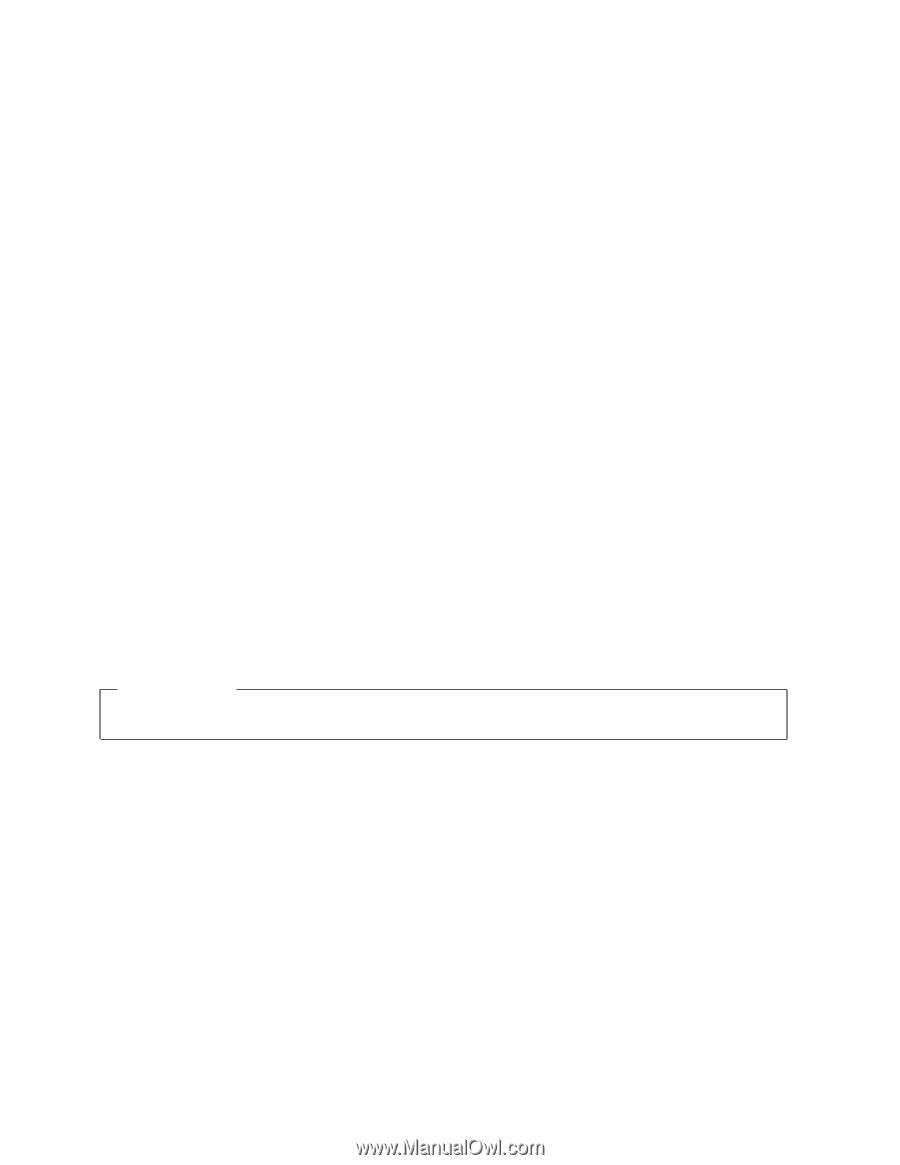
IBM
TotalStorage
SAN16B-2
Installation,
Service,
and
User’s
Guide
Service
information:
2005
/
B16,
16B
GC26-7753-00
Read
Before
Using
This
product
contains
software
that
is
licensed
under
written
license
agreements.
Your
use
of
such
software
is
subject
to
the
license
agreements
under
which
they
are
provided.
±²³









