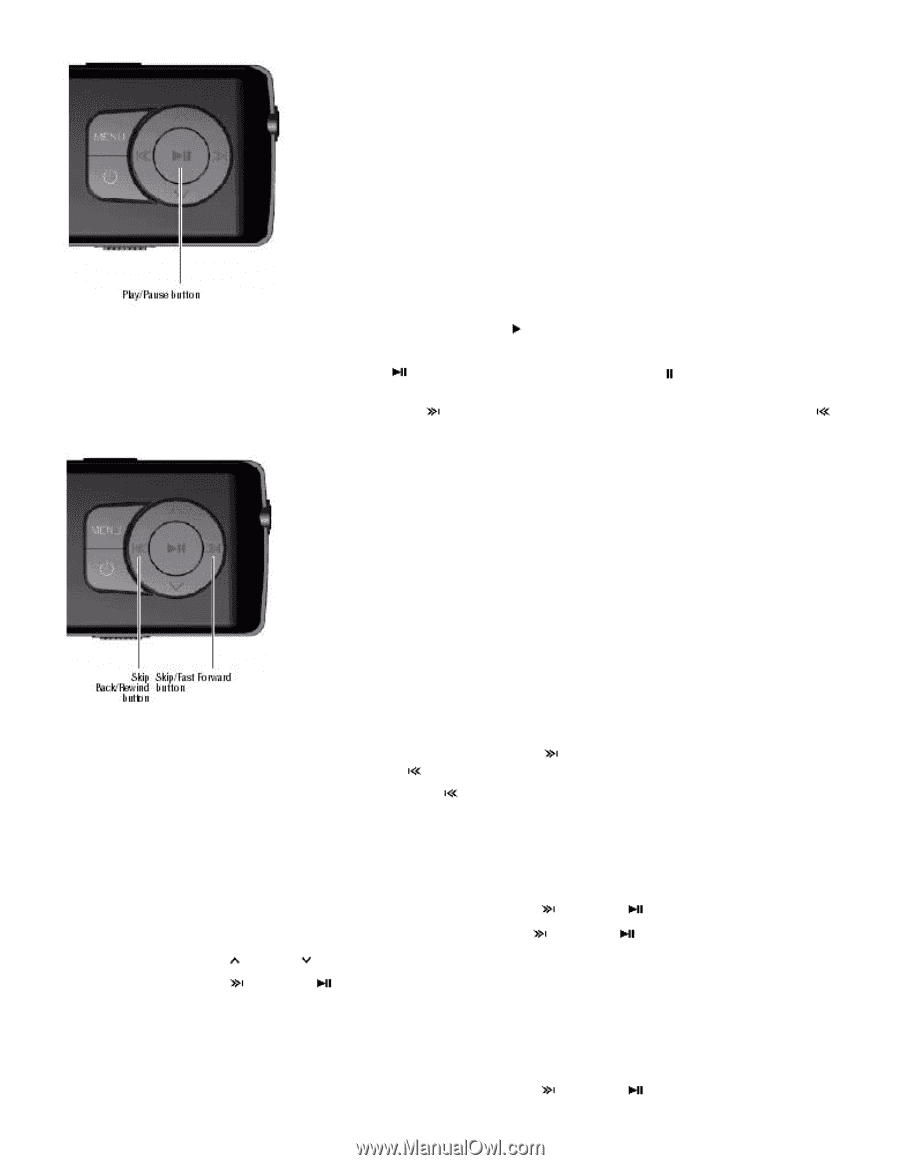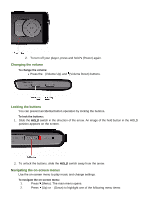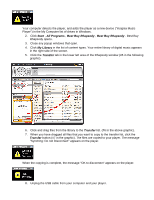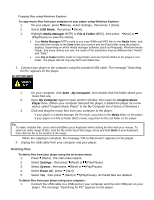Insignia NS-DA1G User Manual (English) - Page 10
Audio, Shuffle - battery
 |
View all Insignia NS-DA1G manuals
Add to My Manuals
Save this manual to your list of manuals |
Page 10 highlights
The track begins playing, and the play status icon ( ) appears in the upper left corner of the display. • To pause playback, press (Play/Pause). The pause status icon ( ) appears in the upper left corner of the screen. • To skip to the next track, press (Skip/Fast Forward). To skip to a previous track, press (Skip Back/Rewind) repeatedly. • To fast forward the current track, press and hold (Skip/Fast Forward). To rewind the current track, press and hold Skip Back/Rewind). • To restart the current track, press (Skip Back/Rewind) once. Randomizing playback You can play the tracks you selected in random order. To play tracks in random order: 1. In the Settings menu, select Audio , then press (Next) or (Play/Pause). 2. In the Audio menu, select Shuffle , then press (Next) or (Play/Pause). 3. Press (Up) or (Down) to choose On or Off . 4. Press (Next) or (Play/Pause) to save your setting. The shuffle icon appears on the Now Playing screen next to the battery icon. Repeating tracks To repeat tracks: 1. In the Settings menu, select Audio , then press (Next) or (Play/Pause).