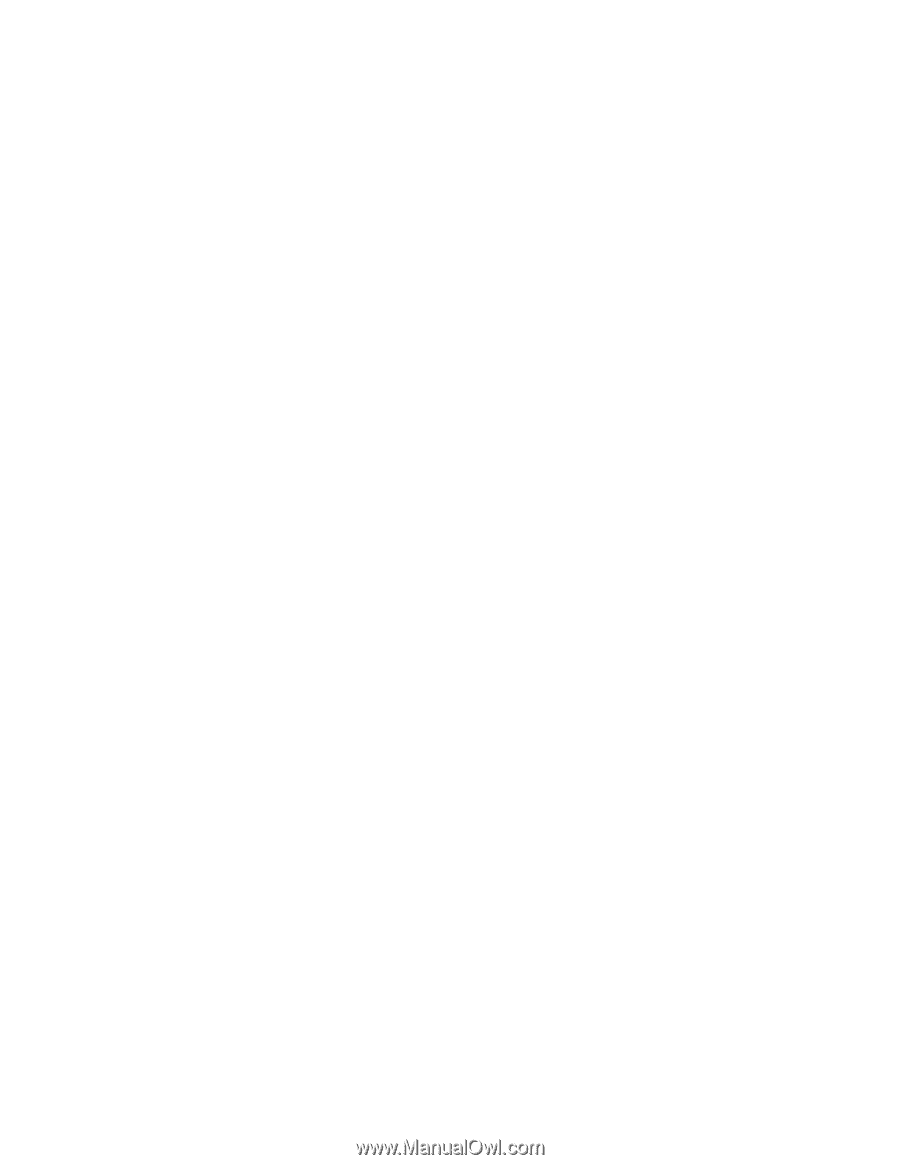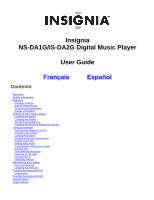Insignia NS-DA1G User Manual (English) - Page 2
Welcome, Safety information, Features - mp3 accessories
 |
View all Insignia NS-DA1G manuals
Add to My Manuals
Save this manual to your list of manuals |
Page 2 highlights
Welcome Congratulations on your purchase of a high-quality Insignia product. Your NS-DA1G or NS-DA2G represents the state of the art in digital media players and is designed for reliable and trouble-free performance. You can use your music player to play digital music files and listen to FM radio, and you can carry it with you anywhere. Safety information Warnings • Read, keep, and follow all instructions. Heed all warnings. • Only use attachments and accessories approved by Insignia. • Turn down the volume before turning on your MP3 player and avoid using it at a high volume. Permanent hearing loss may occur if earphones or headphones are used at high volume. Reduced volume also extends battery life. • Do not use headphones or earphones while driving, cycling, or operating any motorized vehicle. This may create a traffic hazard and may be illegal in your area. • To reduce the chance of electrical shock, do not use or operate this device near moist environments. • Protect the power cord from being walked on or pinched. • Unplug the player during lightning storms or when unused for long periods of time. • Risk of explosion, damage, or battery leakage if the battery is incorrectly replaced incorrectly or replaced by an incorrect type. Dispose of used batteries according to local regulations. • Clean only with a dry cloth. • Do not defeat the safety purpose of the polarized-type plug. A polarized plug has two blades with one wider than the other. The wide blade is provided for your safety. When the provided plug does not fit into your power outlet, consult an electrician for replacement of the obsolete outlet. • Do not disassemble the player to access internal components (except for the battery) under any circumstances. Features • Plays MP3, WMA, secure WMA, and Audible audio file formats. • Displays JPG photos. • Backlit LCD supports several languages and displays album art and song information. • Digital FM radio tuner allows you to access local radio stations. The radio also memorizes up to 20 of your favorite radio stations. • Five preset equalizer settings to optimize playback for normal, rock, jazz, classical, and pop music. You can also set a custom equalizer setting for a total of six to choose from. • Sophisticated music library sorting lets you browse the music in your player by artist, album, song title, genre, and playlist. • A-B Repeat lets you select any starting and end points during playback, so you can repeatedly play that segment. This feature is especially helpful while learning languages and words to songs. • High-speed mini USB 2.0 port for fast and easy file transfers.