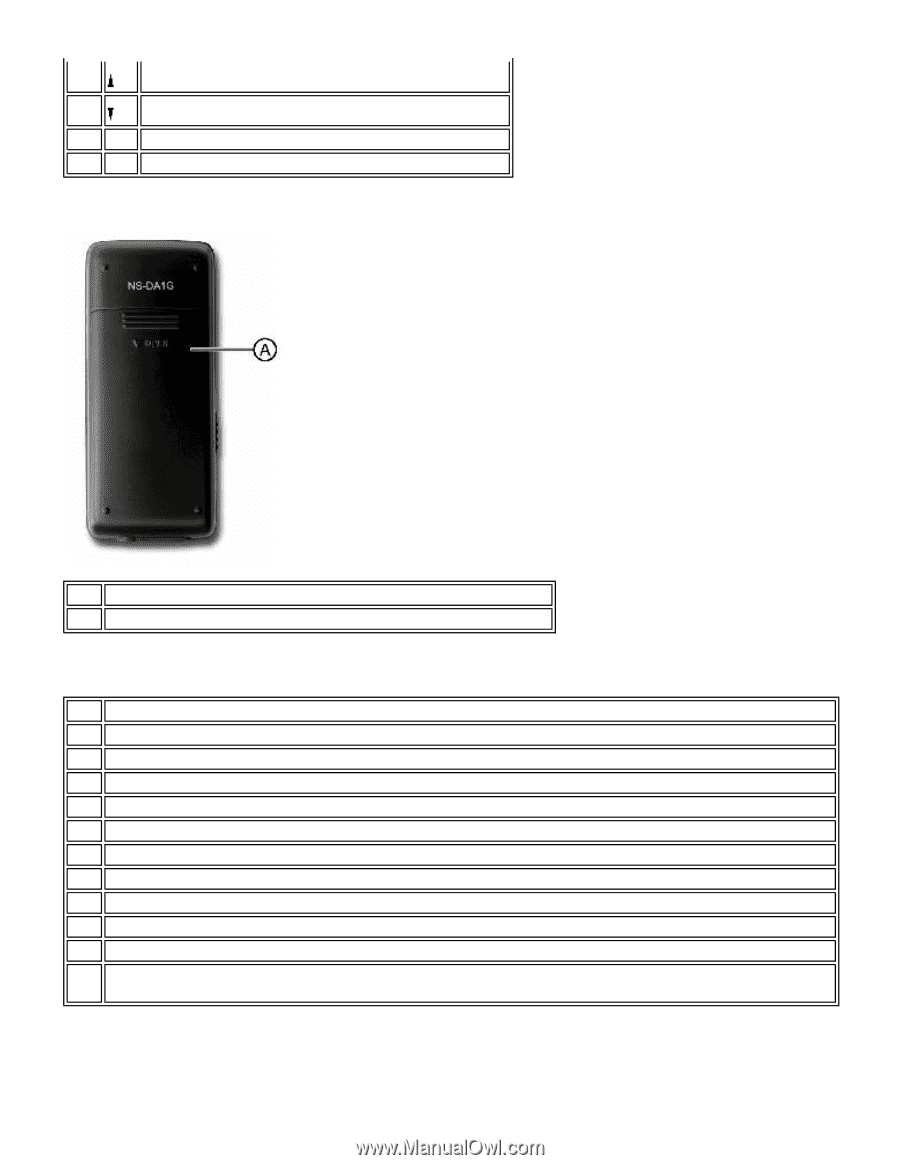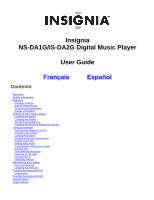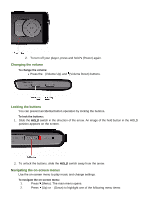Insignia NS-DA1G User Manual (English) - Page 5
Setting up your music player - reset
 |
View all Insignia NS-DA1G manuals
Add to My Manuals
Save this manual to your list of manuals |
Page 5 highlights
A B C D Back Volume up--Press to increase volume. Volume down--Press to decrease volume. HOLD switch--Slide to disable all buttons. RESET button--Insert a pointed object to restart the player. Item Function A Battery cover--Remove the battery cover to insert or change the battery. Display information Item Function A Status--Displays whether a track is playing or paused. B File number--Lists the track number currently playing. C Repeat icon--Indicates the current Repeat setting. D Battery icon--Indicates the battery's power level. E Artist name--Displays the artist name of the current track. F Album name--Displays the album name of the current track. G Track name--Displays the track title of the current track. H Progress bar--Displays the progress of the song. I Play time--Displays the elapsed time of the current track. J Total time--Displays the length of the current track. Volume (not shown)--Displays the current volume setting. Appears on the display only when the volume buttons are pressed. Setting up your music player Installing the battery