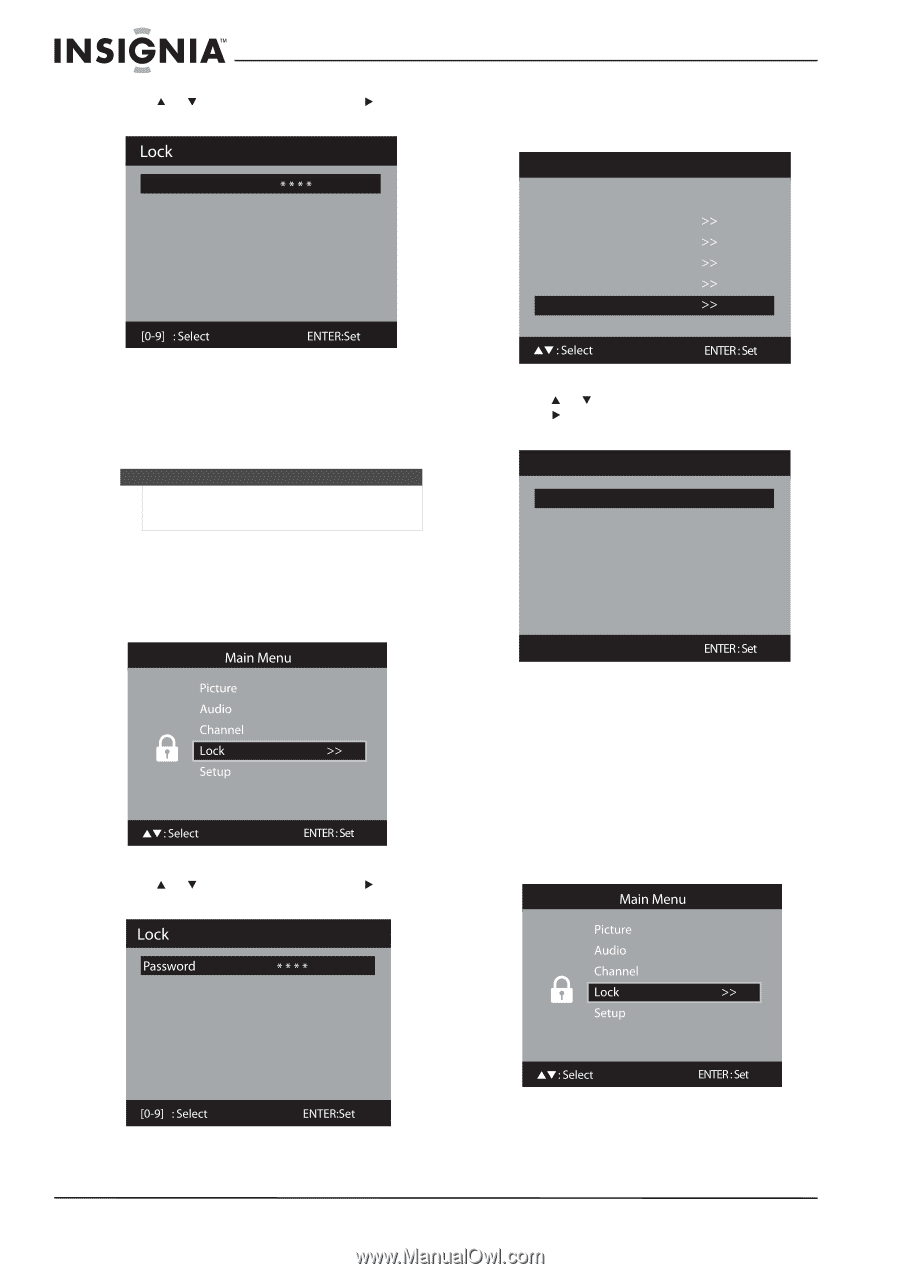Insignia NS-LBD32X-10A User Manual (English) - Page 32
Changing the password, Setting parental control levels, ENTER, TV MENU
 |
View all Insignia NS-LBD32X-10A manuals
Add to My Manuals
Save this manual to your list of manuals |
Page 32 highlights
NS-LBD32X-10A Insignia 32" LCD TV/Blu-ray DVD Combo, 1080p 3 Press or to select Lock, then press or ENTER. The Password screen opens. New Password 4 Press the number buttons to enter your four-digit password, then press ENTER. The Lock menu opens. Lock V-Chip Off V-Chip Set V-Chip Set(DTV) Update V-Chip Clear Change Password 4 Press the number buttons to enter a four-digit password, then press ENTER. 5 When a confirmation screen opens, enter the same password again, then press ENTER. Your password is set. Caution If you forget the password, enter 9999. To avoid forgetting the password, write it down and keep in a safe place. Changing the password To change the password: 1 Press TV to select TV mode. 2 Press TV MENU. The Main Menu opens. 5 Press or to select Change Password, then press or ENTER. The Change Password screen opens. Change Password New Password Confirm Password [0-9] select 3 Press or to select Lock, then press or ENTER. The Password screen opens. 6 Press the number buttons to enter a new four-digit password, then press ENTER. 7 When a confirmation screen opens, enter the new password again, then press ENTER. Your password is changed. Setting parental control levels To set parental control levels: 1 Press TV to select TV mode. 2 Press TV MENU. The Main Menu opens. 28 www.insigniaproducts.com