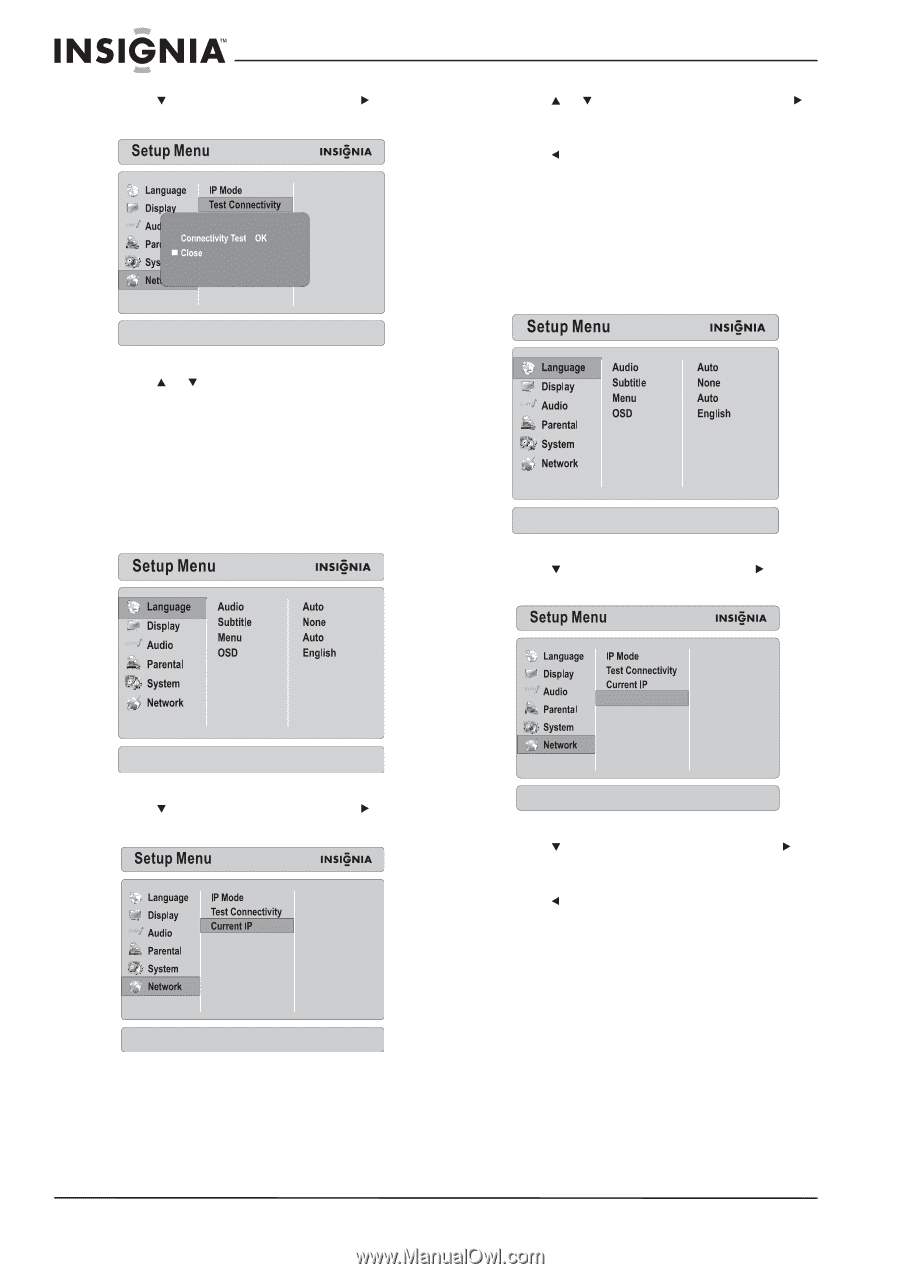Insignia NS-LBD32X-10A User Manual (English) - Page 52
Viewing the current IP address, Checking your MAC address, Network, Test Connectivity, ENTER, Close
 |
View all Insignia NS-LBD32X-10A manuals
Add to My Manuals
Save this manual to your list of manuals |
Page 52 highlights
NS-LBD32X-10A Insignia 32" LCD TV/Blu-ray DVD Combo, 1080p 3 Press to select Network, then press to move to the list of options. 4 Press or to select Current IP, then press . Your TV/Blu-ray combo displays the current IP address. 5 Press to return to the previous menu level. Or Press SETUP to close the Setup Menu. Checking your MAC address To check your MAC address: 1 Press BD to switch to Blu-ray mode. 2 Press SETUP. The Setup Menu opens. 4 Press or to select Test Connectivity, then press ENTER. Your TV/Blu-ray combo "pings" up to five servers or IP addresses. 5 To stop the test, select Close, then press ENTER. Viewing the current IP address To view the current IP address: 1 Press BD to switch to Blu-ray mode. 2 Press SETUP. The Setup Menu opens. 3 Press to select Network, then press to move to the list of options. 0x00 00 00 00 00 00 MAC Address 3 Press to select Network, then press to move to the list of options. N/A MAC Address 4 Press to select Mac Address, then press . Your TV/Blu-ray combo displays the MAC address. 5 Press to return to the previous menu level. Or Press SETUP to close the Setup Menu. 48 www.insigniaproducts.com