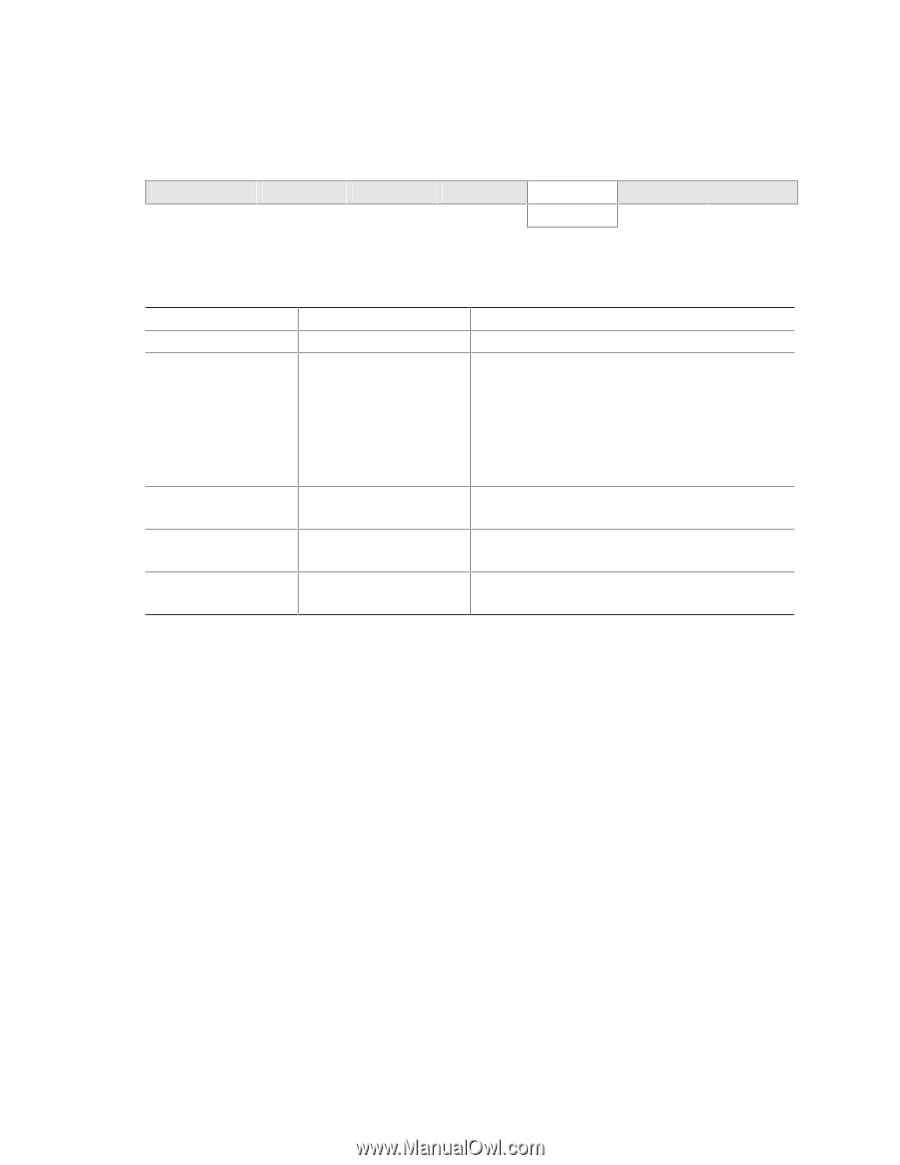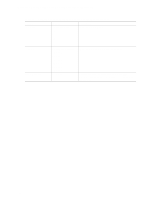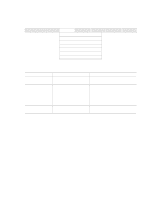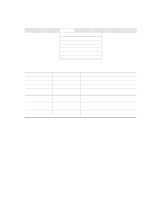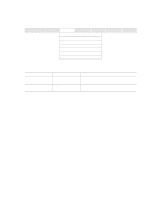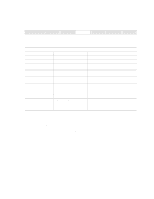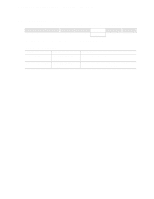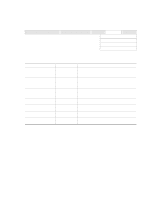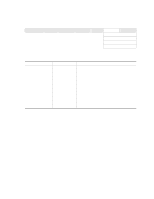Intel D845HV Product Specification - Page 111
Power Menu
 |
View all Intel D845HV manuals
Add to My Manuals
Save this manual to your list of manuals |
Page 111 highlights
BIOS Setup Program 4.6 Power Menu To access this menu, select Power from the menu bar at the top of the screen. Maintenance Main Advanced Security Power ACPI Boot Exit The menu represented in Table 73 is for setting the power management features. Table 73. Power Menu Feature ACPI After Power Failure Wake on LAN Wake on PME Wake on Modem Ring Options Select to display submenu • Stay Off • Last State (default) • Power On • Stay Off (default) • Power On • Stay Off (default) • Power On • Stay Off (default) • Power On Description Sets the ACPI power management options. Specifies the mode of operation if an AC power loss occurs. Stay Off keeps the power off until the power button is pressed. Last State restores the previous power state before power loss occurred. Power On restores power to the computer. Specifies how the computer responds to a LAN wake up event. Specifies how the computer responds to a PCI power management event. Specifies how the computer responds to an incoming call on an installed modem when the power is off. 111