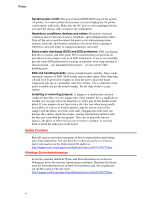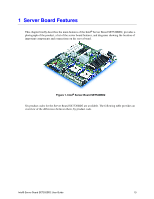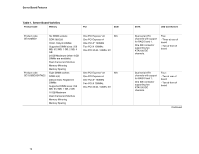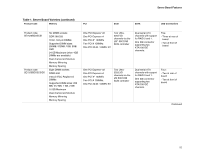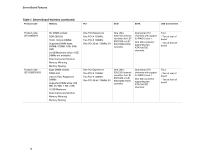Contents
xi
Figures
Figure 1. Intel
®
Server Board SE7520BD2
................................................................................
13
Figure 2. Product Codes SE7520BD2, SE7520BD2SCSI, and SE7520BD2V Connector and
Header Locations
.................................................................................................................
19
Figure 3. Product Codes SE7520BD2SCSID2, SE7520BD2VD2, and SE7520BD2SATAD2
Connector and Header Locations
........................................................................................
21
Figure 4. Configuration Jumper Location
....................................................................................
22
Figure 5. Back Panel Connectors
...............................................................................................
23
Figure 6. Installing Memory
.........................................................................................................
29
Figure 7. Opening Socket Lever
.................................................................................................
31
Figure 8. Inserting Processor
......................................................................................................
31
Figure 9. Closing Socket Lever
...................................................................................................
32
Figure 10. Installing the Heat Sink
..............................................................................................
33
Figure 11. Replacing the Backup Battery
...................................................................................
36
Figure 12. Recovery Boot Jumper
..............................................................................................
43
Figure 13. Password Clear Jumper
............................................................................................
44
Figure 14. Clear CMOS Jumper
.................................................................................................
45
Tables
Table 1. Server Board Varieties
..................................................................................................
14
Table 2. Server Board Features
..................................................................................................
17
Table 3. Configuration Jumpers
..................................................................................................
22
Table 4. NIC LEDs
......................................................................................................................
23
Table 5. Intel® Server Chassis Supported for each Server Board SE7520BD2 Product Code.. 24
Table 6. Keyboard Commands
...................................................................................................
38
Table 7. Boot Block Error Beep Codes
.......................................................................................
54
Table 8. POST Error Beep Codes
..............................................................................................
54
Table 9. BIOS Beep Codes
.........................................................................................................
55
Table 10. Product Certification Markings
....................................................................................
57