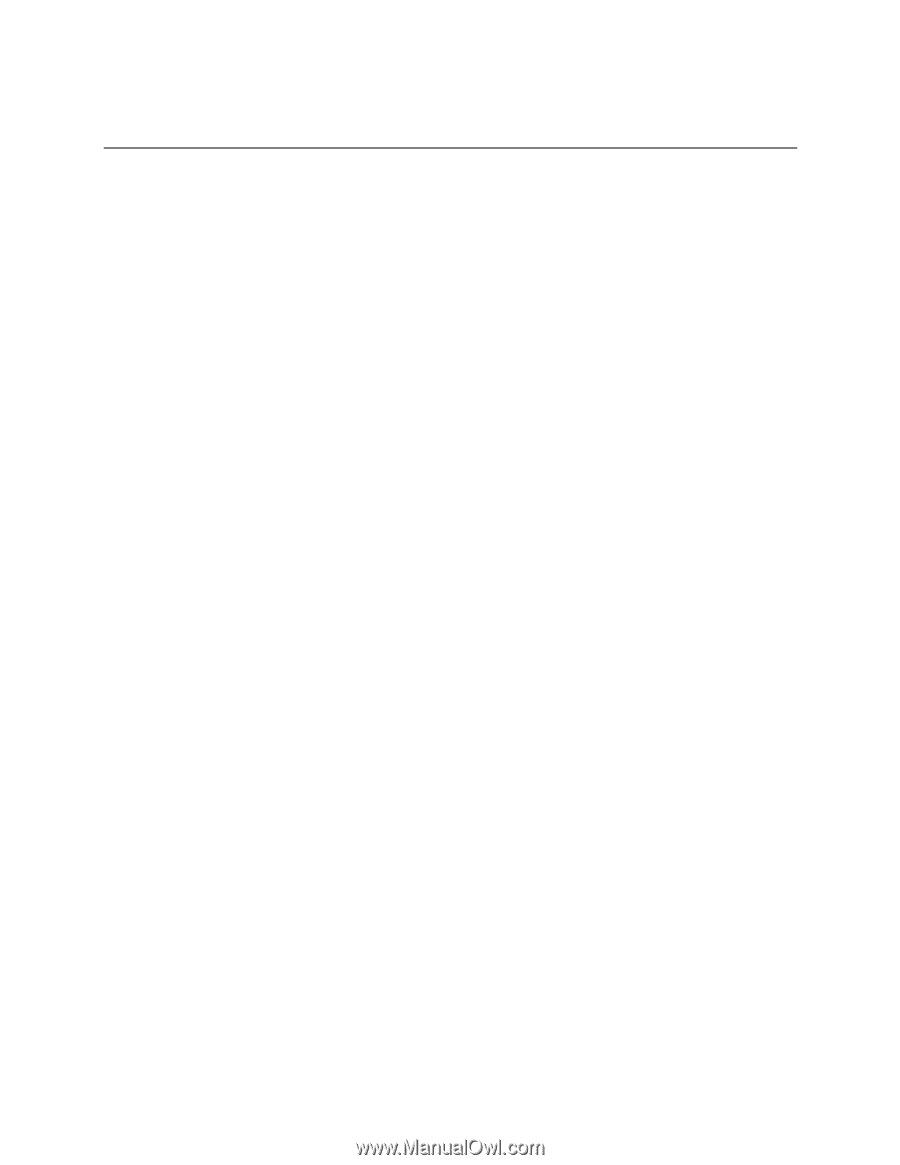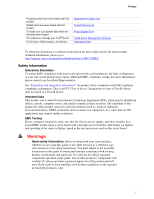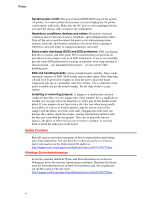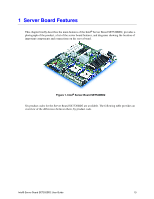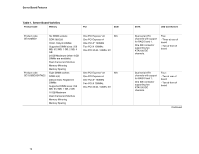Intel® Server Board SE7520BD2 User Guide
ix
Contents
1
Server Board Features
.................................................................................
13
Connector and Header Locations
.........................................................................................
18
Product Codes SE7520BD2, SE7520BD2SCSI, SE7520BD2V
..................................
18
Product Codes SE7520BD2SCSID2, SE7520BD2VD2, SE7520BD2SATAD2
...........
20
Configuration Jumpers
..........................................................................................................
22
Back Panel Connectors
.........................................................................................................
23
Hardware Requirements
.......................................................................................................
24
Server Chassis
.............................................................................................................
24
Processor
.....................................................................................................................
24
Memory
.......................................................................................................................
25
2
Hardware Installations and Upgrades
........................................................
28
Before You Begin
..................................................................................................................
28
Tools and Supplies Needed
..................................................................................................
28
Installing and Removing Memory
..........................................................................................
28
Installing DIMMs
...........................................................................................................
29
Removing DIMMs
.........................................................................................................
30
Installing or Replacing the Processor
....................................................................................
30
Installing the Processor
................................................................................................
31
Removing a Processor
.................................................................................................
34
Installing or Removing a PCI Card
........................................................................................
34
Replacing the Backup Battery
...............................................................................................
35
3
Server Utilities
..............................................................................................
37
Using the BIOS Setup Utility
.................................................................................................
37
Starting Setup
..............................................................................................................
37
If You Cannot Access Setup
........................................................................................
37
Setup Menus
................................................................................................................
37
Upgrading the BIOS
..............................................................................................................
39
Preparing for the Upgrade
............................................................................................
39
Preparing Media and Performing the BIOS Upgrade
...................................................
40
Crisis Recovery Diskette
..............................................................................................
41
Recovering the BIOS
............................................................................................................
42
Recovering the BIOS with the Crisis Recovery Diskette
..............................................
42
Clearing the Password
..........................................................................................................
44
Clearing the CMOS
...............................................................................................................
45
4
Troubleshooting
...........................................................................................
46
Resetting the System
............................................................................................................
46
Problems following Initial System Installation
.......................................................................
46
First Steps Checklist
.....................................................................................................
46
Hardware Diagnostic Testing
................................................................................................
47
Confirming Loading of the Operating System
..............................................................
48
Specific Problems and Corrective Actions
............................................................................
48
Power Light Does Not Light
..........................................................................................
48