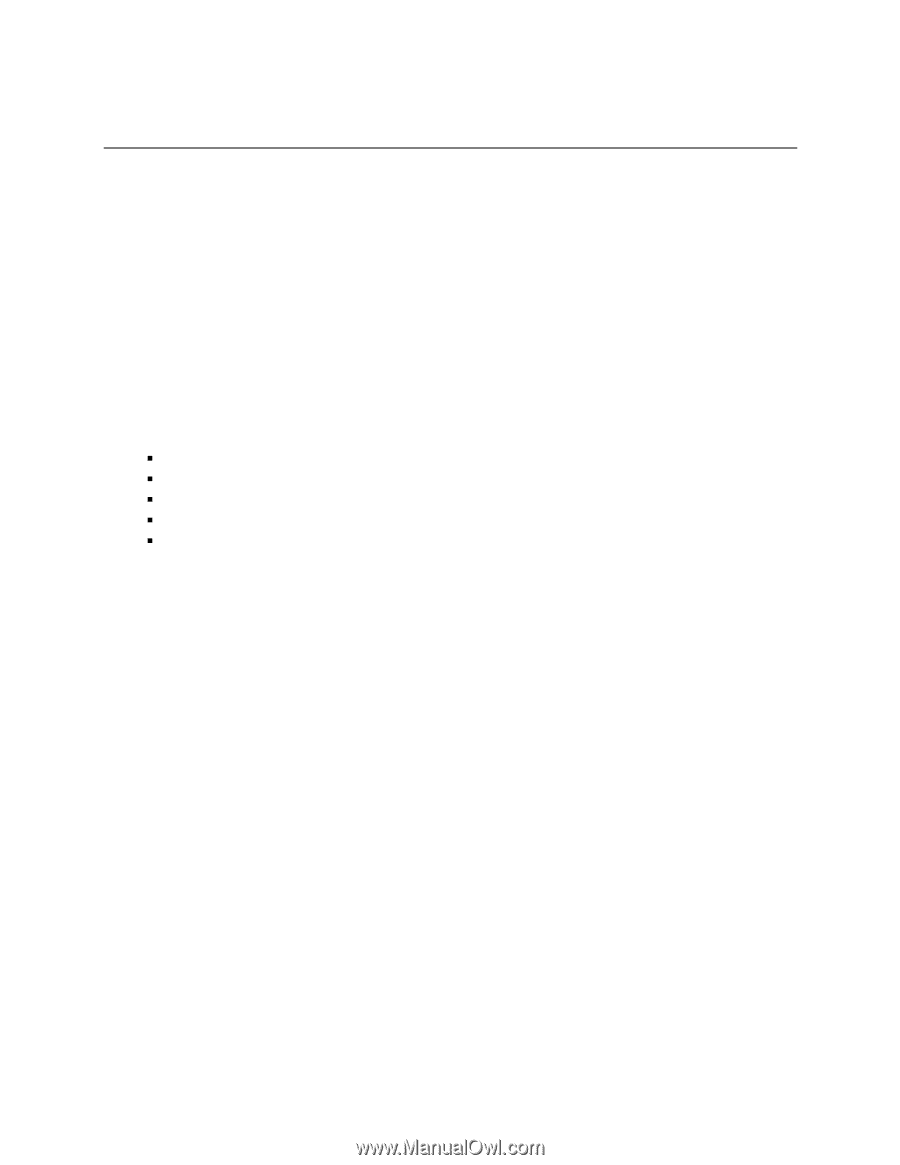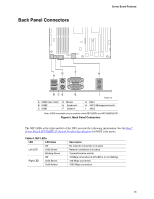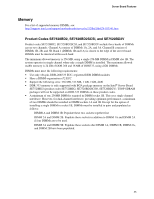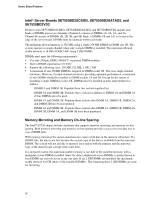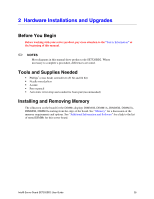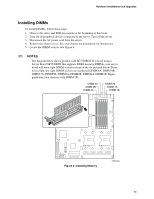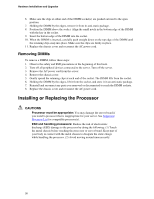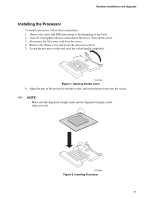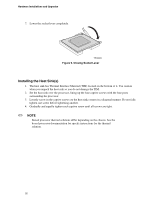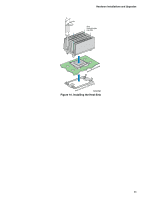Intel SE7520BD2 User Guide - Page 28
Hardware Installations and Upgrades - manual
 |
View all Intel SE7520BD2 manuals
Add to My Manuals
Save this manual to your list of manuals |
Page 28 highlights
2 Hardware Installations and Upgrades Before You Begin Before working with your server product, pay close attention to the "Safety Information" at the beginning of this manual. ✏ NOTES Most diagrams in this manual show product code SE7520BD2. Where necessary to complete a procedure, differences are noted. Tools and Supplies Needed ƒ Phillips* (cross head) screwdriver (#1 bit and #2 bit) ƒ Needle-nosed pliers ƒ A ruler ƒ Pen or pencil ƒ Anti-static wrist strap and conductive foam pad (recommended) Installing and Removing Memory The silkscreen on the board for the DIMMs displays DIMM1B, DIMM1A, DIMM2B, DIMM2A, DIMM3B, DIMM3A starting from the edge of the board. See "Memory" for a discussion of the memory requirements and options. See "Additional Information and Software" for a link to the list of tested DIMMs for this server board. Intel® Server Board SE7520BD2 User Guide 28