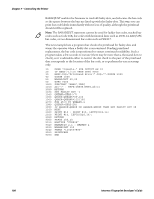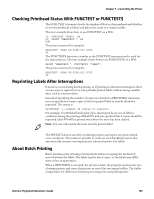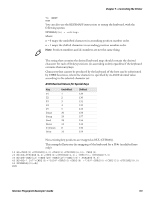Intermec PB51 Fingerprint Developer's Guide (old) - Page 125
Checking Printhead Status With FUNCTEST or FUNCTEST$, Reprinting Labels After Interruptions, About
 |
View all Intermec PB51 manuals
Add to My Manuals
Save this manual to your list of manuals |
Page 125 highlights
Chapter 7 - Controlling the Printer Checking Printhead Status With FUNCTEST or FUNCTEST$ The FUNCTEST statement checks the number of dots in the printhead and whether or not the printhead is lifted, and places the result in a string variable. The next example shows how to use FUNCTEST on a PF4i: 10 FUNCTEST "HEAD", A$ 20 PRINT "HEADTEST:", A$ RUN The printer returns (for example): HEADTEST: HEAD OK,SIZE:832 DOTS Ok The FUNCTEST$ function is similar to the FUNCTEST statement and is used for the same purpose. The next example shows how to use FUNCTEST$ on a PF4i: PRINT "HEADTEST:", FUNCTEST$ ("HEAD") The printer returns (for example): HEADTEST: HEAD OK,SIZE:832 DOTS Ok Reprinting Labels After Interruptions If an error occurs during batch printing, or if printing is otherwise interrupted, there are two ways to reprint lost or only partially printed labels without losing variable data, such as counter values. Instead of specifying the number of copies in a batch in a PRINTFEED statement, you can specify how many copies of the last printed label in a batch should be reprinted. The syntax is: PRINTFEED -1, For example, if a 100-label batch print job is interrupted by an out-of-ribbon condition during the printing of label #70, and you specified that 2 copies should be reprinted, label #70 will be printed twice when the error has been cleared. Note: You can only reprint the most recently printed label. The PRSTAT function can detect printing progress and report any print-related error conditions. This makes it possible to create an error-handling routine that automatically resumes interrupted print jobs and reprints lost labels. About Batch Printing Batch printing is the printing of many labels without stopping the media feed motor between the labels. The labels may be exact copies, or the labels may differ more or less in appearance. When a PRINTFEED is executed, the printer renders the program instructions into a bitmap pattern and stores the pattern in one of the two image buffers. The buffer compensates for differences between processing time and printing time. Intermec Fingerprint Developer's Guide 109