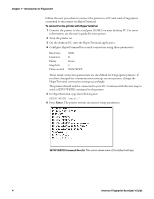Intermec PB51 Fingerprint Developer's Guide (old) - Page 19
Fingerprint Operating Modes, Sending Fingerprint Commands to the Printer
 |
View all Intermec PB51 manuals
Add to My Manuals
Save this manual to your list of manuals |
Page 19 highlights
Chapter 1 - Introduction to Fingerprint 10 PRPOS 200,200 20 DIR 3 30 ALIGN 5 40 PRIMAGE "GLOBE.1" 50 PRINTFEED RUN where: 10...50 PRPOS DIR ALIGN PRIMAGE PRINTFEED RUN Specify line numbers for the program. Specifies the insertion point for a line of text, a bar code, an image, a box, or a line. 200,200 is a numeric value indicating the x- and y-coordinates of the insertion point. Specifies the print direction, where 3 indicates that printing should be in the same direction as the print feed. Specifies which anchor point of a field, line, or box should be at the insertion point. 5 indicates that the center anchor point should be at the insertion point. Selects an image stored in printer memory, where "Globe.1" is the image file name. Prints one label. Runs the program. For more information on command syntax, For more information, see "Understanding Fingerprint Syntax" on page 5. Fingerprint Operating Modes Fingerprint has two operating modes: • Immediate Mode. In this mode, Fingerprint commands are executed as soon as the printer receives a carriage return. Generally, commands sent in Immediate Mode cannot be saved after they are executed. Use Immediate Mode when you want to test the effects of commands without saving the commands, such as when you are editing label formats. For more information, see "About Immediate Mode" on page 12. • Programming Mode. In this mode, you can save one or more Fingerprint commands as programs which can then be edited, copied, loaded, listed, or merged with other programs as needed. For more information, see "About Programming Mode" on page 13. Sending Fingerprint Commands to the Printer To send Fingerprint commands to an Intermec printer, you need: • a terminal or host computer with a display and keyboard. • a serial connection to the printer. • a communications program, such as Windows HyperTerminal, that can transmit and receive ASCII characters. Intermec Fingerprint Developer's Guide 3