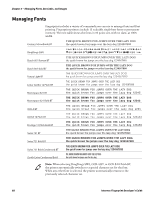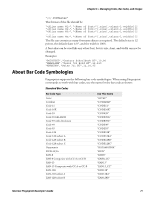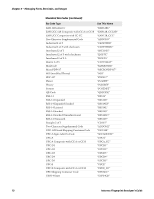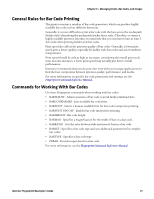Intermec PB51 Fingerprint Developer's Guide (old) - Page 85
About Font Types, Selecting Fonts, Character Sets and Keywords, - portable barcode printer
 |
View all Intermec PB51 manuals
Add to My Manuals
Save this manual to your list of manuals |
Page 85 highlights
Chapter 5 - Managing Fonts, Bar Codes, and Images About Font Types Fingerprint supports scaleable single- and double-byte fonts in TrueDoc (.PFR = Portable Font Resource) and TrueType (.ttf) format that comply with the Unicode standard. A single .PFR file can contain a number of different fonts. Compared with TrueType fonts, TrueDoc fonts require less memory space and work faster. TrueDoc fonts in .PFR format can only be obtained from Intermec. Single-byte fonts are mapped in the range of ASCII 0-127 dec (7-bit communication) or ASCII 0-255 dec (8-bit communication). Some examples are Latin, Greek, Cyrillic, Arabic, and Hebrew fonts. Double-byte fonts are fonts that are mapped in the area of ASCII 0-65,536 dec. (8-bit communication only). Any glyph (such as characters, punctation marks, symbols, or digits) in the Unicode World Wide Character Standard can be specified. Example of languages that typically require double-byte fonts are Chinese, Japanese, and Korean. TrueType fonts from sources other than Intermec can be used if they comply with the Unicode standard. Note: For more information on the Unicode standard, visit the Unicode home page at http://www.unicode.org. Selecting Fonts Single-byte fonts are selected using the FONT and BARFONT statements. Use a NASC statement to choose the corresponding character set. Double-byte fonts are selected using the statement FONTD, and the corresponding character set is chosen using the NASCD statement. These fonts cannot be used for bar code interpretations or multi-line text fields. In the FONT and BARFONT statements, the full case-sensitive names for each font must be used. For illustrations of the available character sets, see "Character Sets and Keywords" on page 153. All font stored in the printer memory can be listed to the standard OUT channel by a FONTS statement. This statement does not list dedicated bar code fonts. Another method of listing fonts is to use a FONTNAME$ function, which will list dedicated barcode fonts. Font files can be listed to the standard OUT channel using the FILES statement. This example shows how to list all fonts: 10 A$ = FONTNAME$(0) 20 IF A$ ="" THEN END 30 PRINT A$ 40 A$ = FONTNAME$(-1) 50 GOTO 20 RUN Intermec Fingerprint Developer's Guide 69