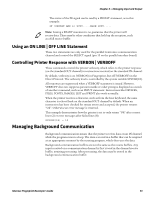Intermec PB51 Fingerprint Developer's Guide (old) - Page 70
Background Communication Example, Fingerprint Command, Reference Manual.
 |
View all Intermec PB51 manuals
Add to My Manuals
Save this manual to your list of manuals |
Page 70 highlights
Chapter 4 - Managing Input and Output The following Fingerprint commands are used in connection with background communication: • COMSET sets the background reception parameters, including: • communication channel. • start and end character(s) of message string. • characters to be ignored. • attention string that interrupts reception. • maximum number of characters to be received. • ON COMSET GOSUB branches the program execution to a subroutine when background reception on a specified channel is interrupted. • COMSET ON empties the buffer and turns on background reception on the specified channel. • COMSET OFF turns off background reception on the specified channel and empties the buffer. • COM ERROR ON enables error handling on a specified channel. • COM ERROR OFF disables error handling on a specified channel (default). • COMSTAT reads the status of the buffer of a specified channel. • COMBUF$ reads data in the buffer of a specified channel. • LOC returns the status of the buffers in a specified channel. • LOF returns the status of the buffers in a specified channel. Background Communication Example This example uses the various Fingerprint commands to set up background communication. For specifics on each command, see the Fingerprint Command Reference Manual. To set up the printer for background communication 1 Enable the error handling for the desired background communication channel using a COM ERROR ON statement. For specifics, see COM ERROR ON in the Fingerprint Command Reference Manual. It may be useful to create a few messages to indicate what caused the interruption. In this example, error handling is enabled for communication channel "uart1:", and messages will be printed to the standard out channel for all conditions that can be detected by a COMSTAT function: 10 COM ERROR 1 ON 20 A$="Max. number of characters" 30 B$="End char. received" 40 C$="Communication error" 50 D$="Attention string received" 2 Continue with a COMSET statement specifying: • the communication channel to be used. 54 Intermec Fingerprint Developer's Guide