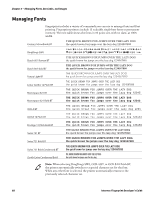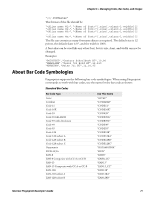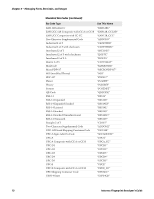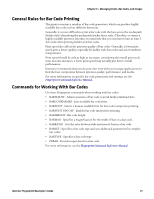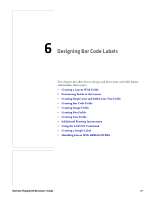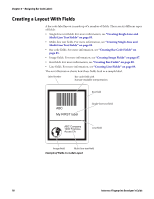Intermec PB51 Fingerprint Developer's Guide (old) - Page 89
General Rules for Bar Code Printing, Commands for Working With Bar Codes
 |
View all Intermec PB51 manuals
Add to My Manuals
Save this manual to your list of manuals |
Page 89 highlights
Chapter 5 - Managing Fonts, Bar Codes, and Images General Rules for Bar Code Printing The printer contains a number of bar code generators, which can produce highly readable bar codes in four different directions. Generally, it is more difficult to print a bar code with the bars across the media path (ladder style) than along the media path (picket fence style.) Therefore, to ensure a highly readable printout, Intermec recommends that you use narrow bars at least 3 dots wide when printing ladder-style bar codes. Print speed also affects the printout quality of bar codes. Generally, a lower print speed gives a better quality, especially for ladder style bar codes and at low ambient temperatures. Print speed should be only as high as necessary, considering the overall print cycle time. In some instances, a lower print speed may actually give better overall performance. Intermec recommends that you do your own tests with your unique applications to find the best compromise between printout quality, performance, and media. For more information on specific bar code parameters and settings, see the Fingerprint Command Reference Manual. Commands for Working With Bar Codes Use these Fingerprint commands when working with bar codes: • BARADJUST - Adjusts position of bar code to avoid faulty printhead dots. • BARCODENAME$ - Lists available bar code fonts. • BARFONT - Selects a human-readable font for bar code interpretive printing. • BARFONT ON|OFF - Enables bar code interpretive printing. • BARHEIGHT - Bar code height. • BARMAG - Specifies a magnification for the width of bars in a bar code. • BARRATIO - Sets the ratio between wide and narrow bars in a bar code. • BARSET - Specifies a bar code type and sets additional parameters for complex bar codes. • BARTYPE - Specifies a bar code type. • PRBAR - Provides input data for a bar code. For more information, see the Fingerprint Command Reference Manual. Intermec Fingerprint Developer's Guide 73