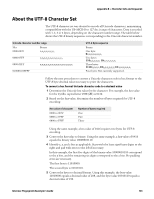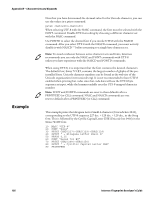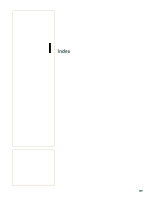Intermec PB51 Fingerprint Developer's Guide (old) - Page 170
Introduction to Character Sets
 |
View all Intermec PB51 manuals
Add to My Manuals
Save this manual to your list of manuals |
Page 170 highlights
Appendix B - Character Sets and Keywords Introduction to Character Sets The following information applies to all single-byte character sets: • Characters between ASCII 00 decimal and ASCII 31 decimal are unprintable control characters as listed below. • Characters between ASCII 32 decimal and ASCII 127 decimal can always be printed, regardless of 7-bit or 8-bit communication protocol, provided that the selected font contains those characters. • Characters between ASCII 128 decimal and ASCII 255 decimal can only be printed if the selected font contains those characters and an 8-bit communication protocol is used. If you use 7-bit communication, select another national character set with the NASC command, or use a MAP statement to remap a character set. • If a character which does not exist in the selected font is used, an error condition occurs. Non-Printable Control Characters (ASCII 00-31 dec) ASCII Character Meaning ASCII Character Meaning 00 NUL 01 SOH 02 STX 03 ETX 04 EOT 05 ENQ 06 ACK Null 16 DLE Start of heading 17 DC1 Start of text 18 DC2 End of text 19 DC3 End of transmission 20 DC4 Enquiry 21 NAK Acknowledge 22 SYN Data link escape Device control one Device control two Device control three Device control four Negative acknowledge Synchronous idle 07 BEL Bell 23 ETB End of transmission block 08 BS 09 HT 10 LF 11 VT 12 FF 13 CR 14 SO 15 SI Backspace 24 Horizontal tabulation 25 Line feed 26 Vertical tabulation 27 Form feed 28 Carriage return 29 Shift out 30 Shift in 31 CAN EM SUB ESC FS GS RS US Cancel End of medium Substitute Escape File separator Group separator Record separator Unit separator For the full set of illustrations of the character sets supported by Fingerprint, see Fingerprint Command Reference Manual. 154 Intermec Fingerprint Developer's Guide