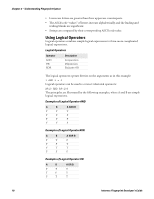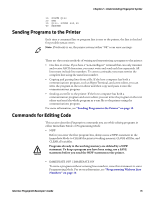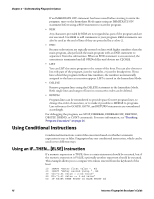Intermec PB51 Fingerprint Developer's Guide (old) - Page 31
Sending Programs to the Printer, Commands for Editing Code
 |
View all Intermec PB51 manuals
Add to My Manuals
Save this manual to your list of manuals |
Page 31 highlights
Chapter 2 - Understanding Fingerprint Syntax 10 GOSUB Q123 20 END 30 Q123: SOUND 440,50 40 RETURN Sending Programs to the Printer Each time a command line or program line is sent to the printer, the line is checked for possible syntax errors. Note: If verbosity is on, the printer returns either "Ok" or an error message. There are three main methods of writing and transmitting a program to the printer: • One line at a time. If you have a "non-intelligent" terminal that can only transmit and receive ASCII characters, you must write and send each line separately. All lines must include line numbers. To correct a mistake, you must rewrite the complete line using the same line number. • Copying and pasting lines from a file. If the host computer has both a communications program, such as HyperTerminal, and a text editor, you can write the program in the text editor and then copy and paste it into the communications program. • Sending a text file to the printer. If the host computer has both a communication program and a text editor, you can write the program in the text editor and send the whole program as a text file to the printer using the communications program. For more information, see "Sending Programs to the Printer" on page 15. Commands for Editing Code This section describes Fingerprint commands you use while editing programs in either Immediate Mode or Programming Mode: • NEW Before you enter the first program line, always issue a NEW statement in the Immediate Mode to CLEAR the printer working memory, CLOSE all files, and CLEAR all variables. Programs already in the working memory are deleted by a NEW statement. To keep a program you have been using, use a SAVE statement before you send the NEW statement to the printer. • IMMEDIATE OFF | IMMEDIATE ON To write a program without entering line numbers, issue this statement to enter Programming Mode. For more information, see "Programming Without Line Numbers" on page 14. Intermec Fingerprint Developer's Guide 15