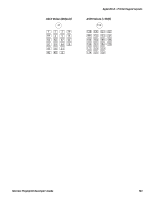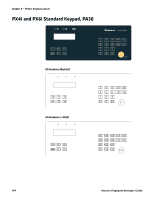Intermec PB51 Fingerprint Developer's Guide (old) - Page 162
PX4i, PX6i Alphanumeric Keypad, About ID Numbers and ASCII Values
 |
View all Intermec PB51 manuals
Add to My Manuals
Save this manual to your list of manuals |
Page 162 highlights
Chapter A - Printer Keypad Layouts PX4i, PX6i Alphanumeric Keypad Position Numbers 30 35 40 45 50 55 60 64 29 34 39 44 49 54 59 63 3 8 13 18 23 28 33 38 43 48 53 58 62 2 7 12 17 22 27 32 37 42 47 52 57 61 1 6 11 16 21 26 31 36 41 46 51 56 About ID Numbers and ASCII Values The PX4i and PX6i alphanumeric keypad does not automatically map to ASCII or id. values. You need to manually map the keys to desired ASCII values. Id. numbers cannot be explicitly mapped, but follow the corresponding ASCII values. Id. numbers exist only for the 22 keys (and their respective shifted keys) which are common to both the standard and alphanumeric keypads. The alphanumeric keypad must be remapped after every reboot according to user requirements. Use KEYBMAP$ to assign ASCII values to each corresponding position number. The example code maps the keypad to the values shown on the actual keypad according to the ANSI character set used by most terminal programs. In order to map (or remap) the keypad, you must identify the ASCII values for each character you want available. The KEYBMAP$ command requires a string containing all 64 keypad characters. You must map the complete keypad for two cases (three for PX printers with alphanumeric keypad): no Shift key pressed, and Shift key pressed (plus Alt key pressed for PX printers). This example code maps the alphanumeric keypad to the actual alphanumeric keypad appearance. 146 Intermec Fingerprint Developer's Guide