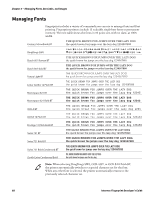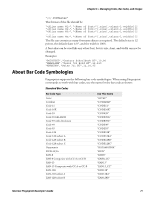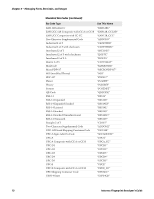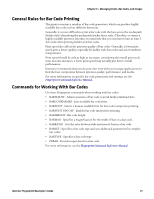Intermec PB51 Fingerprint Developer's Guide (old) - Page 86
Controlling Font Direction, Size, Slant, and Width, Adding and Removing Fonts
 |
View all Intermec PB51 manuals
Add to My Manuals
Save this manual to your list of manuals |
Page 86 highlights
Chapter 5 - Managing Fonts, Bar Codes, and Images Controlling Font Direction, Size, Slant, and Width Fonts can be rotated in four directions using a DIR statement. Use the FONT, FONTD, and BARFONT commands to specify size in points (1 point = 1/72 in. = 0.352 mm) and slant in degrees (clockwise). The width can be set as a percentage value relative the height. Because slant and width cannot be used for bitmap fonts, use MAG instead. Adding and Removing Fonts Use the FILE& LOAD, IMAGE LOAD, TRANSFER KERMIT, or TRANSFER ZMODEM commands to download font files to the printer. You can also download fonts from a Font Install Card, or you can use fonts directly from a Font Card. For information on these products, consult your Intermec sales representative. Font files stored in the read/write devices ("/c", "tmp:", and "card1:") can be deleted using KILL statements. Note: The names of the font files may differ from the names of the corresponding fonts. Make sure to specify the font file names in the KILL statement. Using Older Font Formats Note: To maintain compatibility with some earlier versions of Intermec Fingerprint, bitmap fonts in .ATF format can also be used, such as "SW030RSN" or "MS060BMN.2". Extensions (.1 or .2) are of no consequence. It is possible to use fonts in the "old" Intermec .ATF bitmap font format. This feature improves compatibility with custom-made programs originally created in Fingerprint v6.xx or earlier versions. Downloading an .ATF font (for example XX030RSN.ATF) to the printer produces three fonts in the memory; one without any extension (for example XX030RSN), one with the extension .1 (for example XX030RSN.1), and one with the extension .2 (for example XX030RSN.2). When using bitmap fonts in Fingerprint v8.xx, the relation between print direction and the file extension is unimportant. Instead of specifying the font height parameter in the FONT and BARFONT statements, use MAG to enlarge a bitmap font. Bitmap fonts do not support slant values. Creating and Using Font Aliases The names of the standard fonts in Fingerprint are incompatible with the LAYOUT statement, which restricts the font and barfont names to 10 characters, and does not allow font size, slant, or width to be specified. However, it is possible to create a file containing a list of font aliases. The file should be named exactly as shown below (note the leading period character that specifies it as a system file): 70 Intermec Fingerprint Developer's Guide